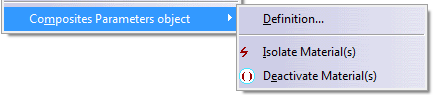See More about Materials and Laminates
for more information.
-
Click Composites Parameters
 in the Parameters toolbar.
in the Parameters toolbar.
The Composites Parameters opens at the Materials tab.
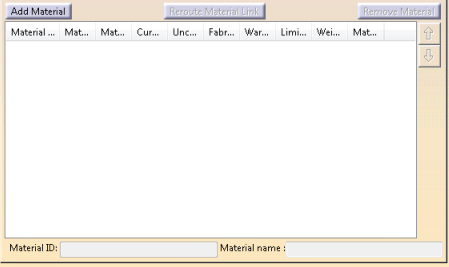
-
Define the parameters as explained in
-
When you are done, click OK to validate and exit the dialog box.
The materials, orientations, laminates and rosettes definitions are stored under Composites Parameters.
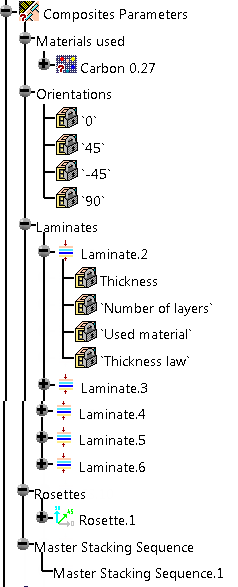
A contextual menu is available on the Composites Parameters.