-
Click Composites Parameters
 in the Parameters toolbar.
in the Parameters toolbar.
Go to the Ramp Definitions tab.
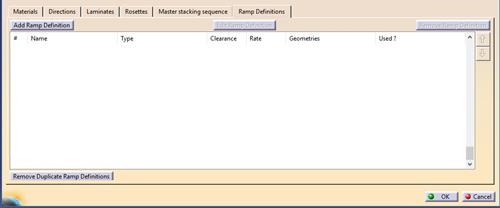
-
Click Add Ramp Definition and specify a ramp definition as explained in Specifying a Ramp Definition.
-
Select a Ramp Definition in the table.
All the sectors where the Ramp Defintion is applied are highlighted in the work area. -
Double-click a Ramp Definition or select one and click Edit.
-
Check the Used? information to find out the Ramp Definitions that can be deleted.
- No: The Ramp Definition is not used.
- By 1 group only: The Ramp defintiion is used as default by a group, but is not used by the Reference Elements of the group.
- By x ref.elem: The Ramp Definition is used by x Reference Elements.
-
Select a Ramp Definition and click Remove Ramp Definition to delete that definition.
-
Use the arrows to re-order the selected Ramp Definition.
-
Click Remove Duplicate Ramp Definitions.
Remove Duplicate Ramp Definitions is also available from the contextual menu of the specifications tree.
The ramp definitions and all their attributes are compared to each other.
The duplicate ramp definition that is mostly used is considered as the unique ramp definition.
If a duplicate ramp definition is not used in ramp supports, the search for the mostly used continues
in reference elements, sub-staggering and reference elements groups.
The unique ramp definition is set in the reference elements groups, reference elements, sub-staggering and ramp supports
where duplicate ramp definitions have been found.
Identified duplicate ramp definitions are removed.
In case of automatic naming, the unique ramp definition kept keeps or takes the initial name used for automatic naming.
The whole part is updated.
A Ramp Definitions node is created under Composites Parameters in the specification tree.
The Ramp Definitions are listed by type (Parallel/Parallel, Offset/Parallel, Offset/Offset, Angle to curve, Between two curves or Custom).
![]()