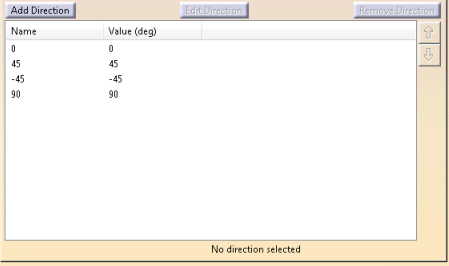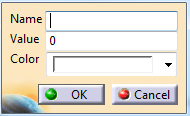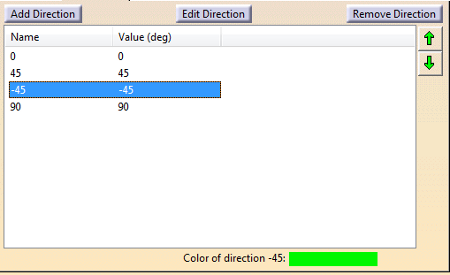|
|
This task shows you how to add directions used in your design. See More about Materials and Laminates for more information. |
|
|
|
Available in Composites Engineering Design (CPE), Composites Design for Manufacturing (CPM)
and Composites Braiding (CPB). |
|
|
|
Open an empty CATPart in either Composites Design or Grid Composites
Design. |
|
|
|
|
|
|
|
||