See More about Materials and Laminates for more information about the format.
-
Click Composites Parameters
 in the Parameters toolbar.
in the Parameters toolbar.
Go to the Master Stacking Sequence tab.
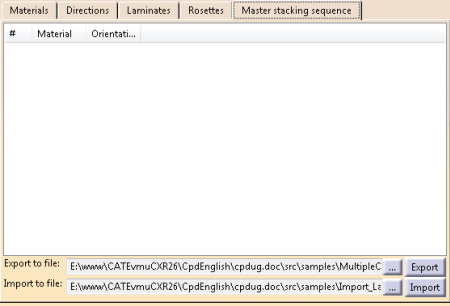
-
Enter the path of the spreadsheet to import and click Import.
- The dialog box is populated with the master
stacking sequence information and that of the stacking
sequences using it.
See About Master Stacking Sequence for more information.
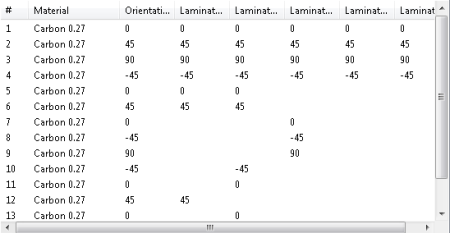
- A Master Stacking Sequence node is created under Composites Parameters.
- Imported laminates are displayed in the Laminates tab and marked SS-MSS.
- The dialog box is populated with the master
stacking sequence information and that of the stacking
sequences using it.
-
Enter the path of the file to create by export and click Export.
Note that export files always include the color index line.
![]()