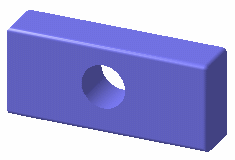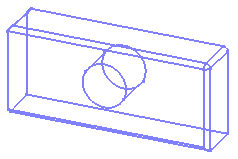Setting a shaded object to Wireframe has the following effect:
Shading
Wireframe
- Transparency is not taken into account.
- The Version 5 wireframe mode does not correspond to the Version 4 wireframe mode. The full equivalence may be obtained by selecting the Edges and points and Outlines check boxes in the View Mode Customization dialog box.
For more information on customizing view modes, refer to Customizing the View Mode in this guide.
![]()