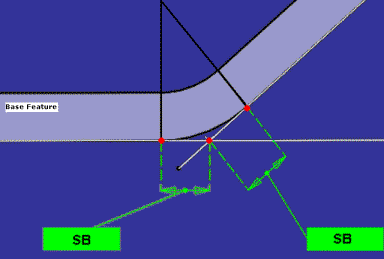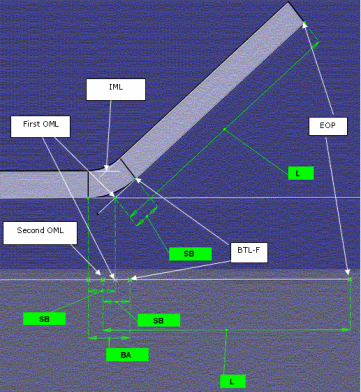|
|
This task shows you how to manage characteristic curves. | |||
|
|
Characteristic curves are displayed in the folded and/or unfolded view of the part. They can be selected, though not edited, and used as a support (to create points for example). Characteristic curves can be computed for surfacic flanges or stamping features with a fillet. They can be also computed for swept flanges. |
|||
Available Characteristic CurvesThe following characteristic curves can be computed on both folded and unfolded view, except when otherwise specified:
|
||||
|
||||
Features which Support Characteristic CurvesCharacteristic curves can be computed for the following features:
|
||||
|
|
Open the CharacteristicCurves1.CATPart document. This sample includes two surfacic flanges, a bead and a flanged hole. All characteristic curves are put in show in the following images. |
|||
Characteristic Curves Computed on the Folded View |
||||
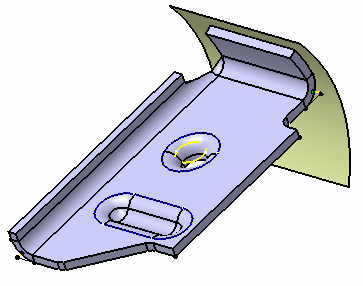 |
||||
 |
||||
Characteristic Curves Computed on the Unfolded View |
||||
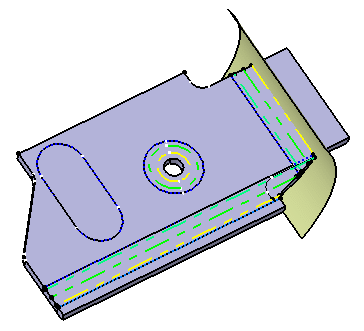 |
||||
More about Characteristic Curves |
||||
Standard Management of Characteristic CurvesAdministrators can now customize characteristic curves through standards:
Refer to the Administration Tasks section for more information on this subject. Characteristic Curves and SettingsAs a user, you can manage the visibility of characteristic curves in folded and unfolded 3D views through settings. Refer to Display in the Customizing section for more information.
|
||||
Characteristic Curves in Hybrid Design ContextIn hybrid design context, if you define a feature as a working object in the specification tree, the characteristic curves of features created after the Define In Work Object are not displayed anymore on the geometry. |
||||
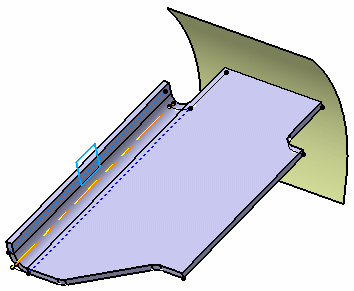 Surfacic Flange.1 defined as a Working object on a hybrid part |
||||
| Yet if you perform the same action on a part created before R14, the characteristic curves of features created after the Define In Work Object remain visible. | ||||
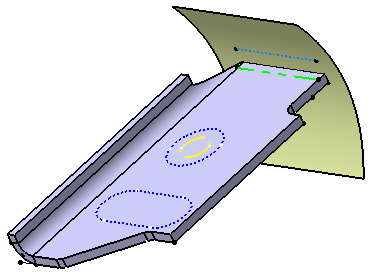 Surfacic Flange.1 defined as a Working object on a non-hybrid part |
||||
| For more information about Hybrid Design, refer to the Hybrid Design section. | ||||
| Note: If you are a DS Passport customer, you can read the QA00000006141 article from the Knowledge Base for more information about characteristic curves. | ||||
|
|
||||