-
When plies have been generated from a virtual stacking based on layer levels (Master Stacking Sequence), MSS pilots the drop-off order at plies generation
(The lower drop value corresponds to the drop of first ramp support curve, the next lower drop value to the second ramp support curve, and so on).
The layer levels identify the generic staggering of plies on the ramp support curves.
Manage Drop Off lets you specify an alternative order locally on the ramp support definition, to locally reorganize the curves order and make it persistent.
Change Drop-Off in Ramp Support is available even for plies not generated with Drop-off order based on layer level option.
Drop-Drop-off order is taken into account at next plies generation so that actual curves of used ramp support are re-ordered.
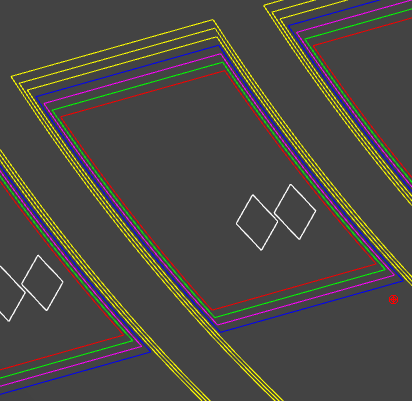
-
Create a sub-staggering segment locally the reference element and re-generate plies: A new ramp support is created that is used locally to define area to modify.
-
Select a ply contour or a ramp curve.
-
Select a second ply contour or ramp curve associated to the same ramp support.
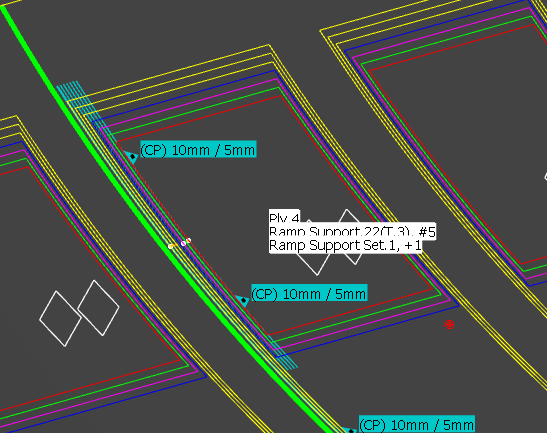
-
In the message that appears, select the default or sub-staggering to modify, and click OK.
The drop-off is previewed in the dialog box.
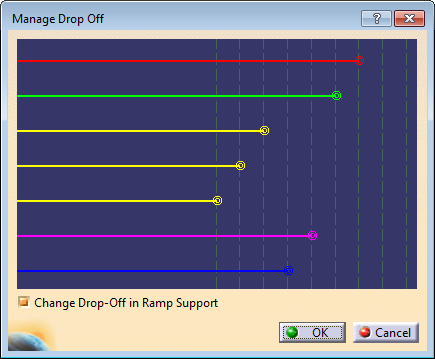
- Standard pan and zoom are available in this viewer.
- The ramp support curves available within the section
limits are
displayed as vertical dotted lines.
The plies are displayed as horizontal full lines, in different
colors. - A ply selected in the dialog box viewer is highlighted
in the work area.
-
Modify the drop-off as required, for example to
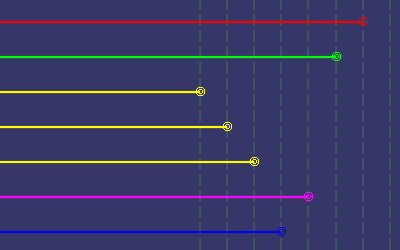
The preview in the work area is updated
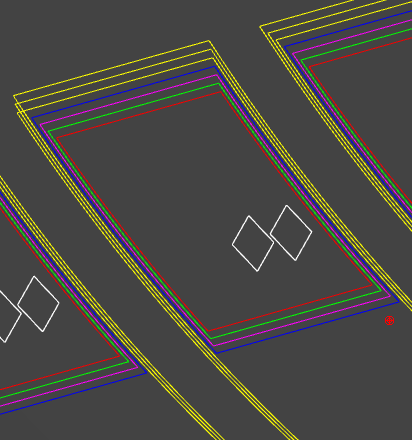
Whereas it is possible for plies generated with the Drop-off order based on layer level option, different plies with different drop-off order, generated without the Drop-off order based on layer level option, cannot be dropped on the same ramp curve.
The ramp support curves, input of the plies contours, are
changed, and drop-off order information
is stored on the corresponding
ramp support.
![]()