This command is not available on manufacturing parts.
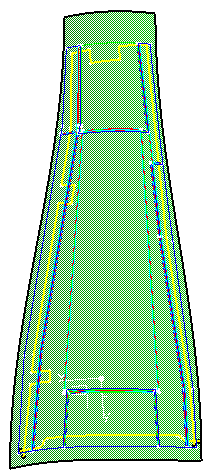
-
Double-click Grid Panel.3 to edit it.
In the Panel limits section click Add, and select the two yellow curves
(Project.26 and Project.25).
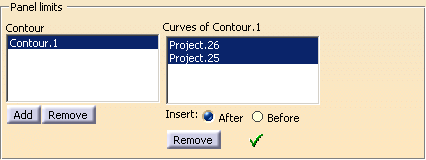
Click OK to validate and exit the dialog box.
The limits of the grid panel are created:
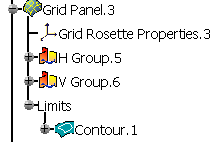
-
Click Limit plies from panel limits
 in the Grid Design toolbar.
in the Grid Design toolbar.
The Relimit/Unlimit plies from panel limits dialog box is displayed:
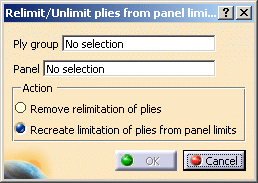
-
Select Plies group.1 as the Ply group you want to process.
-
Select Grid Panel.3 as the Panel to process.
-
Select Recreate limitation of plies from panel limits
and click OK to validate and exit the dialog box.
A message informs you of the number of limit contours
that have been removed or added.
Click OK in the message box. The plies are relimited.
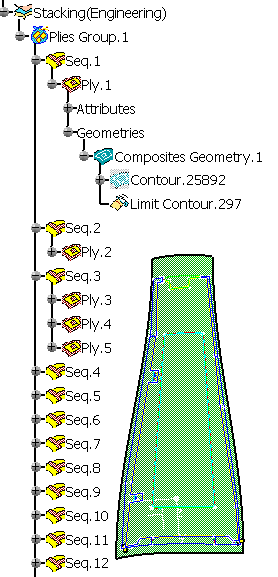
-
Repeat the steps above, but this time select Remove relimitation of plies.
Click OK.
A message informs you of the number of limit contours that have been removed.
Click OK. The limit contours are removed.
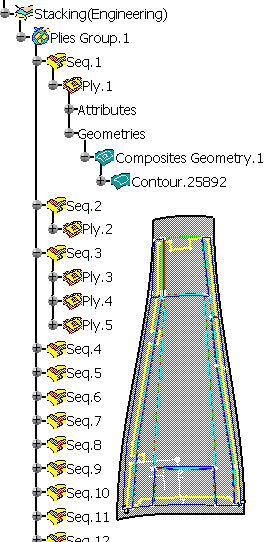
Examples of Supported Cases:
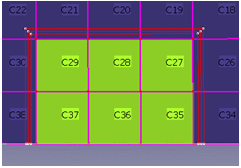 |
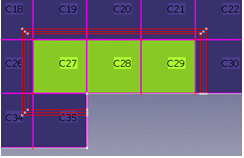 |
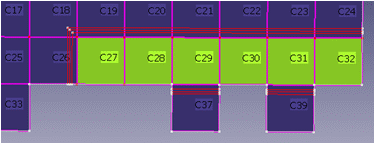 |
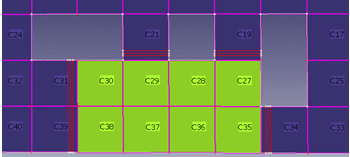 |
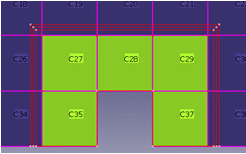 |
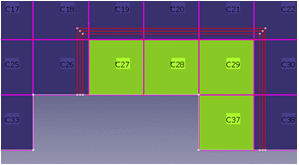 |
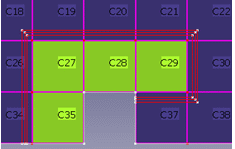 |
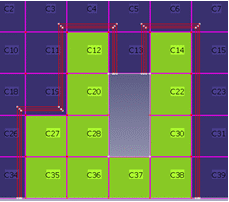 |
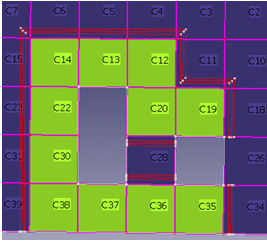 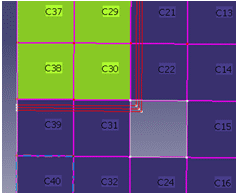 |
![]()