| The Historical Graph dialog box appears. |
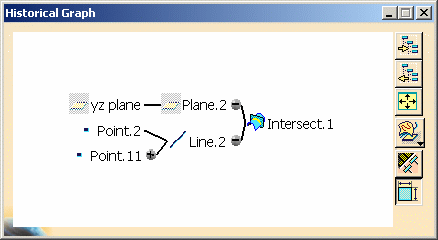 |
| In this case, you can examine the history of events
that led to the construction of the Multi-sections surface.1 element.
Each branch of the graph can be expanded or collapsed depending on
the level of detail required. |
| The following icon commands are available: |
 |
Add Graph |
Adds a selected element to the graph |
 |
Remove Graph |
Removes a selected element from the graph |
 |
Reframe |
Centers the graph in the window |
 |
Surface or Part graph representation |
Gives a horizontal or vertical representation |
 |
Parameters |
Displays any parameters associated with the elements in the graph |
 |
Constraints |
Displays any constraints associated with the elements in the
graph |
![]()