This type of customization deals with permanent setting customization: these settings will not be lost if you end your session.
-
Select the Tools > Options menu item.
The Options dialog box appears.
-
Click the Shape category in the left-hand box.
-
Click the General Shape Design workbench
The General tab is displayed.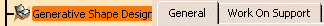
- The General tab lets you define the tolerant modeling, axes visualization groups, and stacked analysis options.
- The Work On Support tab lets you define the work on support and the work on support 3D options.
-
Set options in these tabs according to your needs.
-
Click OK when done.