In case you do not want to fillet the whole surface feature, just select the faces to be filleted and optionally select what we call Functional faces: these faces identify the edges you do not want to fillet.
Using Autofillet is therefore a good way of drastically reducing the time spent on filleting.
Scenario
This section provides a scenario showing you how to use the capability through a representative example of autofilleting, then discusses the following topics:
Open the AutoFillet.CATPart document.
-
Click Automatic filleting
 in the Advanced Operations toolbar.
in the Advanced Operations toolbar.
The Automatic filleting definition dialog box appears.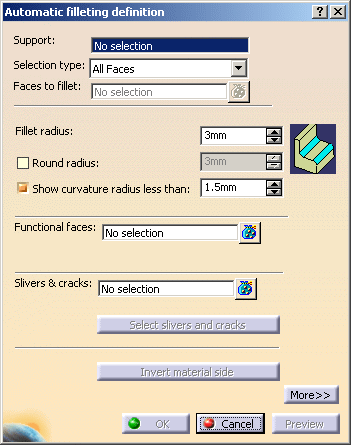
-
Optionally, click More>> to expand the dialog box and display images helping you define your specifications.
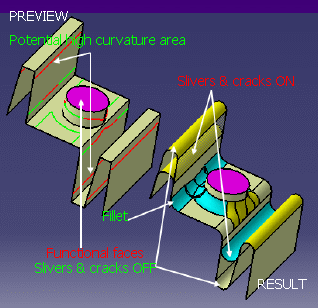
-
Select a support surface Surface.1 in the Support field to manage the feature which is to be filleted. This field is grayed out, if Faces to fillet, Functional faces or Slivers & cracks field is selected. By removing all specified faces, it becomes selectable again.
-
The Selection Type field lets you specify a computation mode among two possible ones:
- All Faces: the edges around all the faces of the support are filleted. In this mode, the Faces to fillet field is disabled. This is a default mode.
- Faces selection: the edges around the faces selected are filleted.
Help images reflect the computation mode you select. For the purpose of our scenario, keep All Faces.
-
Select the faces in the Functional faces field which you do not want to fillet. The selected faces turn purple, indicating that they will not be filleted.
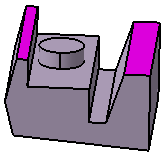
-
Keep 3mm as the radius value you want to assign to edges in the Fillet radius field.
-
-
Select the Show curvature less than field to ensure that the application displays the fillets whose radius value is less than the smaller radius value you entered.
Keep 2mm in the Show curvature less than field. Thus, in case the application generates fillets whose radius value is less than 2mm, a warning message will therefore be issued. -


-
Check OK to confirm.
A new dialog box appears, indicating the operation progress. In case you want to interrupt the operation, just click Cancel. Because the application detects fillets whose radius value is less than 2mm, a warning message is issued. -
To show the fillets, select the warning message from the Warnings window.
The fillets are displayed in red in the geometry area.
-
Click Close to close the Warnings window.
The operation is complete. All the edges except for edges surrounding both functional surfaces are filleted. A new feature identified as AutoFillet.XXX is added to the specification tree. Compared with manual filleting, using AutoFillet is also a way of considerably reducing the number of features in the specification tree.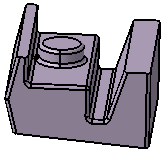
Non-filleted Areas
For different reasons, there might be cases where the system is not able to deal with all the edges to be modified. When this happens, the system does not stop at the first error encountered but computes as many fillets as possible and leaves the remaining edges untouched so that you just have to finish the job manually.
The application issues a warning message to help you identify non-filleted edges.
Slivers and Cracks
A sliver is an unwanted thin wall which should be smoothed and partially removed by the automatic filleting operation. A thin wall that is not rounded is not processed by the Autofillet capability unless you select it as a sliver.
A crack is an unwanted slot which should be smoothed and partially filled by the automatic filleting operation. Similarly, a slot that is not rounded is not processed by the automatic filleting algorithm unless you select it as a crack.
If you do not select them as slivers or cracks, thin walls and thin slots are filleted by Autofillet. The resulting height and depth of walls and slots are slightly decreased. Furthermore, the resulting curvature radius is less than the given fillet radius because of small thicknesses.
Managing Curvatures
Two capabilities are provided to help you obtain the best possible result:
- The Preview capability provides a way of anticipating problems.
- The Select slivers and cracks capability is available after clicking Preview. It automatically adds the slivers and cracks to the selection. Faces corresponding to slivers and cracks are displayed in green.
Using Preview
The Preview capability allows you to see the different areas where problems arise and therefore help you select the slivers and cracks to get the best possible result. Using Preview, you can see
|
Using Select Slivers and Cracks
Clicking on Select slivers and cracks automatically adds the slivers and cracks which are not yet selected and which are mandatory to run the automatic fillet correctly. Then you just need to click Preview again to obtain the next result: the lines are green, the problem is solved.
Limitations
|