
|
-
Click Silhouette
 in the Wireframe
toolbar (Project-Combine sub-toolbar). in the Wireframe
toolbar (Project-Combine sub-toolbar).
| The Silhouette Definition dialog box appears. |
-
Select the Type of silhouette to be created:
- Cylindrical: corresponds to the silhouettes with an
infinite light source.
- Conical: corresponds to the silhouettes with a
finite point light source.
By default, the Cylindrical option is selected.
|
-
In the Support box, select
one or multiple surfaces.
-
Select an axis for the Direction box (for cylindrical
type) or a point for the Origin box (for conical type).
| Cylindrical silhouette
|
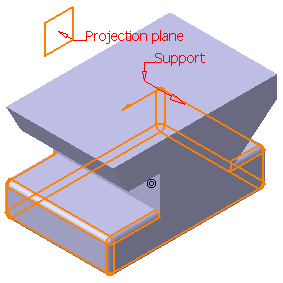 |
-
In case of a cylindrical silhouette, in the
Projection plane box, select a planar element.
The filtered silhouettes are projected on this plane.
| Conical silhouette
|
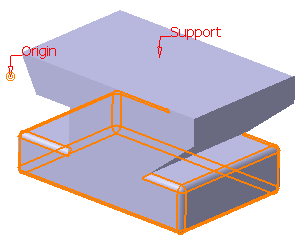 |
-
In case of a cylindrical silhouette, select Curve
or Surface to create the result.
- Curve: allows you to create one dimensional silhouette.
- Surface: allows you to create two dimensional silhouette.
By default, the Curve
option is selected. |
-
Select the Result filters to obtain the
desired result:
- External: allows you to keep the external silhouette edges.
- Internal: allows you to keep the internal silhouette edges.
- Inside: allows you to keep the silhouette edges other than
internal and external ones.
 |
This option is available only when one
element is selected as support element. |
|
 |
If no specific result filter is selected, all silhouettes
are kept. |
-
Click OK to create the element.
The silhouette (identified as Silhouette.xxx) is added to the
specification tree.
| Cylindrical silhouette
|
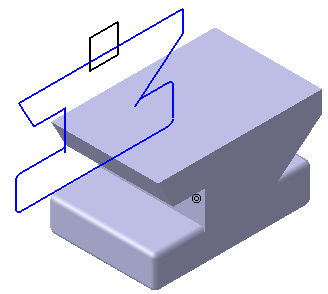
| Conical silhouette
|
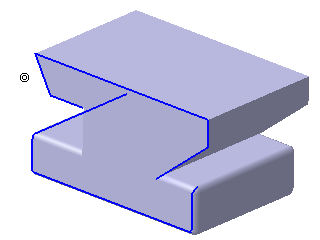 |
 |
3D silhouettes are not necessarily closed. |
|
|
![]()