You can also refer to the reference section Intermediate Stock for more information about creating and using intermediate stock in your program.
Notes:
- Intermediate stock can be managed for all types of machining operations (mill/drill/turn).
- The input stock of an operation is the output stock of the previous operation.
- The computed stock is taken into account to compute and optimize the tool path.
- The Machining Operation editor contains two commands for
managing the Input Stock
 and Output Stock
and Output Stock

The various status of these commands are as follows:
 Input stock computed but not displayed
Input stock computed but not displayed
 Input stock computed and displayed
Input stock computed and displayed
 Input stock not computed or not up to date
Input stock not computed or not up to date
 Input stock not computable (one or more previous
operations may be incomplete)
Input stock not computable (one or more previous
operations may be incomplete)
 Output stock computation
Output stock computation
 Output stock computed and displayed
Output stock computed and displayed
Open the IntermediateStock/Product.CATProduct from the samples folder and open your Machining workbench.
In the Part Operation editor:
In the Geometry tab, associate the Design part and Stock to the Part Operation.
In the Option tab, select the Intermediate stock for milling and turning operations check box.
Set the Stock clearance as shown below.
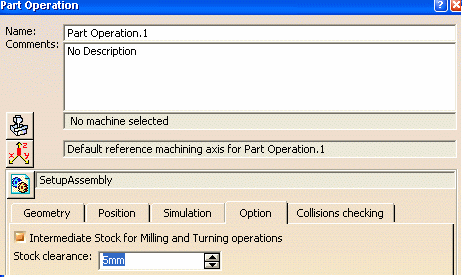
Create a Pocketing operation
 .
.
The input intermediate stock (corresponding to the stock defined on the Part operation) is displayed in the 3D viewer.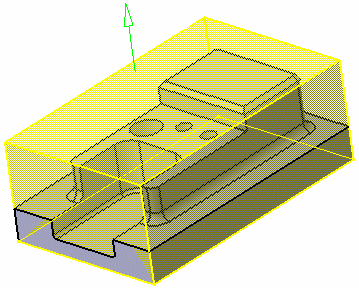
Define the operation's tool and geometry.
Set Offset on contour to 1mm and Max depth of cut to 10mm.
The Tool Path Replay is now available.
is now available. Click Output Stock
 .
.
The tool path is computed and the output intermediate stock is displayed in the 3D viewer.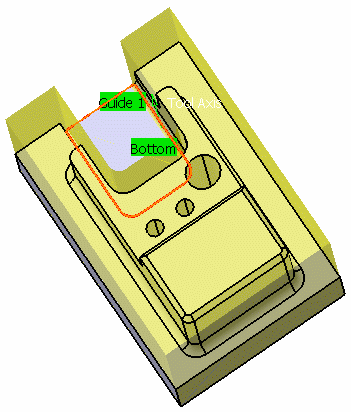
The output stock status is Output stock is computed and displayed
 .
.Click OK on the operation dialog box.
Create a new Pocketing operation by copying/pasting the one you have just created.
Edit the new Pocketing operation by setting Offset on contour to 0mm and Max depth of cut to 15mm.
The input stock corresponding to the output stock of the first operation is displayed in the 3D viewer.
Compute the tool path.
The tool path machines the remaining material only.
The tool path is different on the bottom level.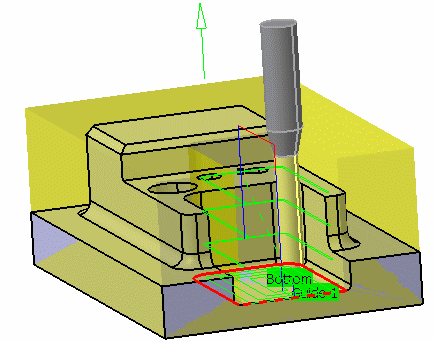
Click OK on the operation dialog box.
Insert a Drilling operation
 after the two Pocketing operations and define its parameters.
after the two Pocketing operations and define its parameters.The input stock status is Input stock to compute or to update
 .
.The output stock status is Output stock computed or computable
 .
.Click OK on the operation dialog box.
Edit the second Pocketing operation.
Click Output Stock
 in this Pocketing operation.
in this Pocketing operation.
The output intermediate stock is visualized in the 3D viewer.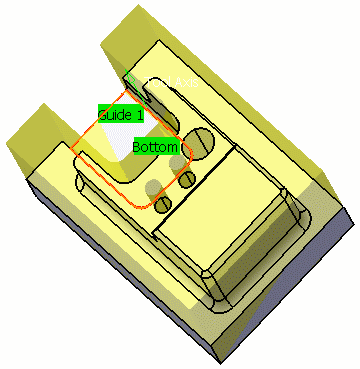
Click OK on the operation dialog box.
Edit the Drilling operation.
The input intermediate stock is displayed.Click Output Stock
 .
.
The output intermediate stock is visualized in the 3D viewer.
Replay the tool path. The machining tool path starts above the stock.
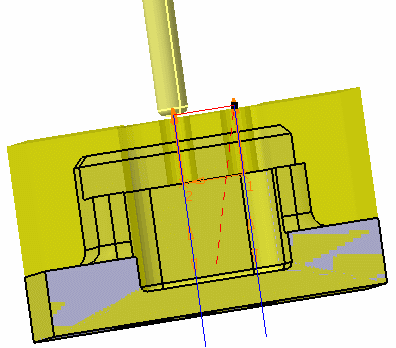
Disable Intermediate Stock at Operation Level
- Right-click a machining operation.
- Select Intermediate Stock > Deactivate Output Computation/Ignore in Tool Path Computation.
Deactivate Output Computation: This deactivates the computation of the output intermediate stock on selected operation. The selected operation and the following have the same intermediate stock in input.
Ignore in Tool Path Computation: This feature is available for the axial, prismatic, and lathe operations (all operations which take in account the intermediate stock in the tool path computation). If this feature is activated: the computation of the tool path of the operation does not take in account of the input intermediate stock. The output intermediate stock will be computed.
In the definition of operations, two buttons are added:
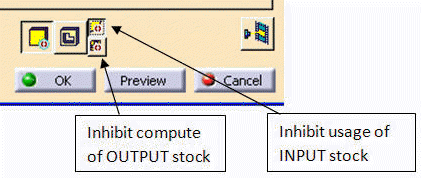
The state of the ignore option is showed on the icon of the input intermediate stock. If you deactivates the output computation of the intermediate stock, the output button is not available in the dialog box of the operation definition. By default these two options are deactivated: the output intermediate stock is computed and have taken in account the tool path computation of the operation.