-
Click on the Isometric View icon
 in the Quick view
toolbar.
in the Quick view
toolbar. -
Click the Flange icon
 in the Surface Creation toolbar.
in the Surface Creation toolbar.The Flange dialog box is displayed.
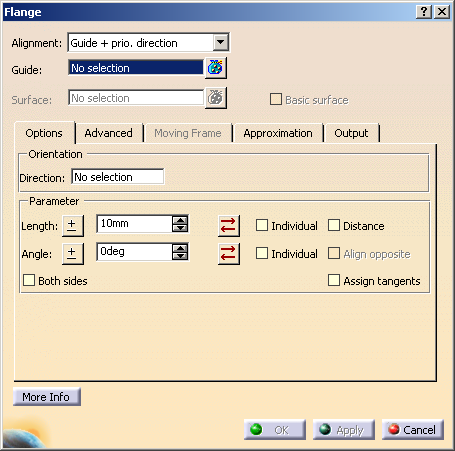
-
Select Alignment: Shell normal.
-
Select one edge of the created surface as Guide.
The Surface is automatically selected. -
Click OK. The flange surface (identified as Flange.xxx) is created and added to the specification tree.
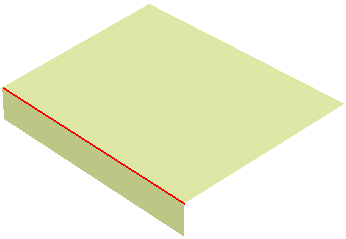
-
In the specification tree, double-click on Length, change in the dialog box the length value to 50 and press OK.
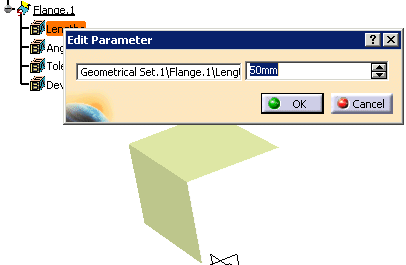
![]()