This task describes how to check curves.
The Curve Checker command is used to check sets of curves regarding their Class-A quality using user-defined parameters.
-
Click the Curve Checker icon
 .
.
The 'Curve Checker' dialog box is displayed.
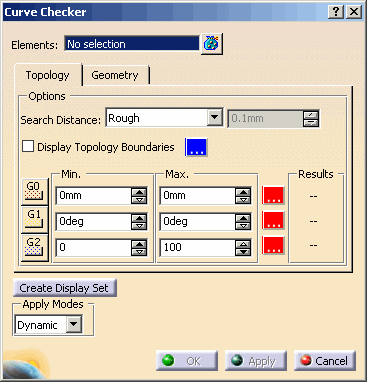
The following options can be defined:
- Elements: Selection of the curves to be checked.
- Create Display List: A menu for creating a new display list is coming up.
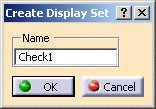
If you press OK, a new display list with the given name from the input field is created containing all entities on which defects have been detected. This new created display list will automatically be activated.
If several defects are simultaneously switched on for checking, all detected entities will be moved to the specified display set.
Note: In case of duplicate entities, the display list contains only the minor detected entity for each double defect. This means, if a user checks entities for duplicate cleanup, he will only need to delete the entities moved to the display list.
The just created display list can be activated via the pull-down menu Choose Display List.
For more information on working with display lists, please refer to Display Lists. - Apply Modes: Dynamic, Static, None: See Apply Modes
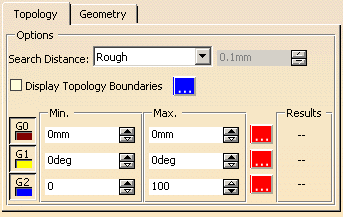
- Search Distance: All curves with a distance from each other which is smaller than specified tolerance are searched
for. These curves are neighbored building up a topology region.
For getting neighborhood information for curves, the topology regions within the specified tolerance are always searched for at first. All checks are calculated within these regions.
If no topology region can be found, all the other activated checks will produce no result. You will only get a check result for the position continuity, for example, if the tolerance value for the Search Distance is larger than the minimum tolerance value for G0.
The following options are available:
- Rough: The tolerance is pre-set to 0,1mm.
- Fine: The tolerance is pre-set to the CATIA V5 tolerance of 0,001mm.
- User: The tolerance can be set to the required value.
- Display of the topology edges, Color button: With this check button, the topology regions will be displayed graphically in the set color.
- G0, G1, G2:The curve ends within the topology regions found with the Search Distance will be checked for position, normal and curvature continuity.
- Min, Max: Tolerance range for check distance, angle, and curvature.
- Color buttons: Color of topology condition results.
- Results: Number of check results found for the individual options.
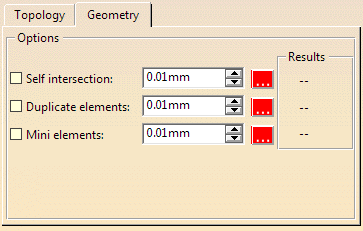
![]()