-
Double-click the track created (i.e. Track.1) in the specification tree or click Track
 in the DMU Simulation toolbar.
in the DMU Simulation toolbar.The Player pop-up toolbar is displayed. Player Pop-up Toolbar
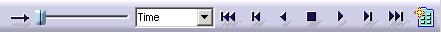
-
Click Parameters
 .
.The Player Parameters dialog box is displayed: 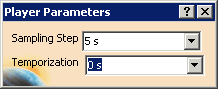
-
Modify the Sampling Step and the Temporization values as desired.
-
Use the VCR buttons or the slider to simulate your track.

Skip to Beginning 
Step Backward 
Play Backward 
Stop 
Play Forward 
Step Forward 
Skip to End