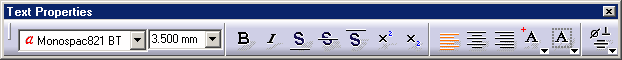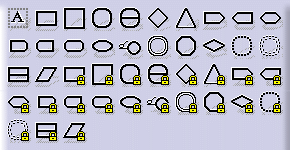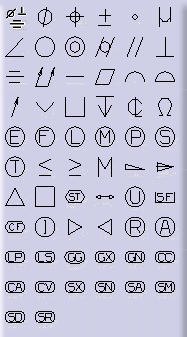|
Set the text appearance in a text annotation from the options
available in the Text Properties toolbar.
Note that the operating mode described here is valid for datum elements,
datum targets and geometrical tolerances too. |
|
These properties are: |
| |
Font Name: changes the font of text |
| |
Font Size: changes the font size of text |
| |
Bold: changes the weight of text, toggles between
normal and heavy (bold). |
| |
Italic: changes the angle of text, toggles
between normal and slanted (italic) |
| |
Underline: adds a line under the text. |
| |
Strikethrough: adds a line through the
middle of the text. |
| |
Overline: adds a line above the text. |
| |
Superscript: raises the text above the
normal text line. |
| |
Subscript: lowers the text below the normal
text line. |
| |
Left Justify: aligns multiple lines of
text along the left edge of the text frame. |
| |
Center Justify: aligns multiple lines
of text in the center of the text frame. |
| |
Right Justify: aligns multiple lines of
text along the right edge of the text frame |
| |
Anchor Point: changes the position of the
point that connects the text to the drawing or to an element.
There are nine possibilities: |
| |
Along the top of the text: left, center, or
right. |
| |
Along the vertical center of text: left, center
or right. |
| |
Along the bottom of the text: left, center, or
right. |
| |
Frame: draws a single-line frame around the
text. The frame size can be variable, or fixed. |
| |
Insert Symbol: inserts several symbol
types including geometrical tolerancing ones especially in the text editor. |
|
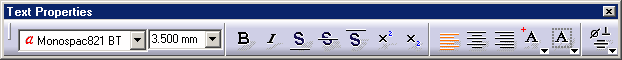 |
|
Font Name
|
|
Select the font. |
|
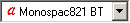 |
|
Font Size
|
|
Select the size. |
|
 |
|
Bold
|
|
Select or unselect the icon. |
|
 |
|
Italic
|
|
Select or unselect the icon. |
|
 |
|
Underline
|
|
Select the icon. |
|
 |
|
Strikethrough
|
|
Select the icon. |
|
 |
|
Overline
|
|
Select the icon. |
|
 |
|
Superscript
|
|
Select the icon. |
|
 |
|
Subscript
|
|
Select the icon. |
|
 |
|
Left Justify
|
|
Select the icon. |
|
 |
|
Center Justify
|
|
Select the icon. |
|
 |
|
Right Justify
|
|
Select the icon. |
|
 |
|
Anchor Point
|
|
Select the icon. |
|
 |
|
Frame
|
|
Select the icon. You can choose to create each frame with either a
variable or a fixed size. For a rectangular frame, for example, the icon
 represents the
variable-size frame, and the icon represents the
variable-size frame, and the icon
 (with the padlock)
represents the fixed-size frame. (with the padlock)
represents the fixed-size frame. |
| |
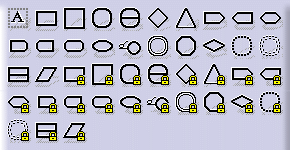 |
|
Insert Symbol
|
|
Select the symbol. |
|
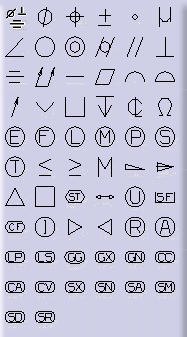 |