- How is the Wrapping Representation Calculated?
- Step 1: Computing Points Using the Grain Parameter
- Step 2: Offsetting Points Using the Offset Ratio Parameter
- Step 3: Building the Result
- How the Grain and Offset Parameters Impact the Wrapping Calculation? (Tables)
How is the Wrapping Representation Calculated?
You generate a wrapping from existing geometric elements by:
- computing a set of points regularly spaced on the envelope of the original geometry (distance between points = grain parameter)
- offsetting these points to obtain a inflated result which better includes the original geometry (offset value = grain * offset ratio)
- building triangles from the set of offset points.
The following example aims at illustrating these three steps as well as
the impact of grain and offset ratio parameters on the final result.
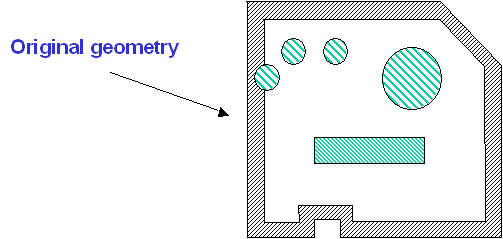 |
Step 1: Computing Points Using the Grain
Parameter
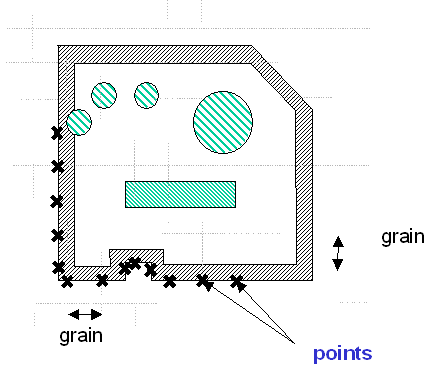 |
Step 2: Offsetting Points Using the
Offset Ratio Parameter
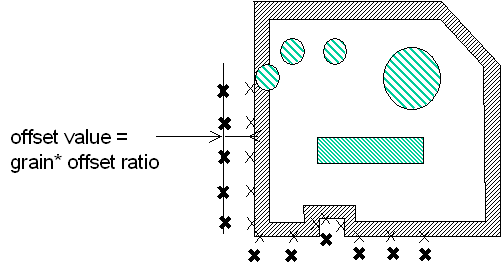 |
Step 3: Building the Result 
Case 1: Offset Ratio = 0.0 |
Case 2: Offset Ratio = 0.5 |
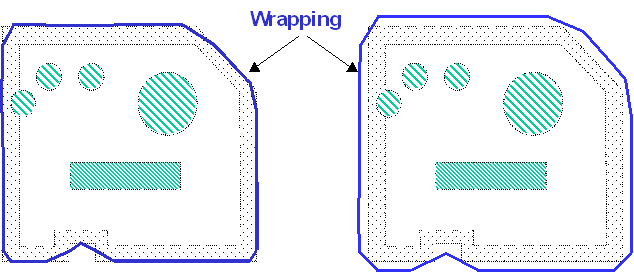 |
|
Case 3: Illustration of how the frontier between inner area and outer area is calculated with a simplified envelope.
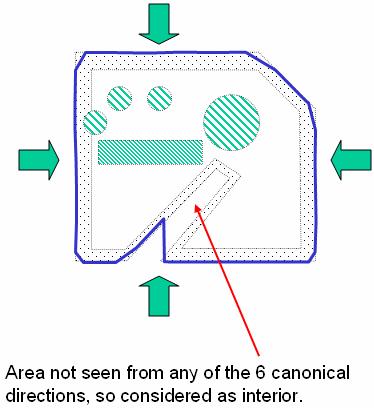 |
In this case, any geometry which is not visible from any of the six canonical directions is considered as internal and is not considered for the wrapping volume computation.
To take such geometries under consideration, use convex envelop.
Case 4: Cubic option set
When the cubic check box is selected, the result is a voxel (cubic)
representation of the envelope. The voxel size equals the grain parameter.
The offset ratio is not used.
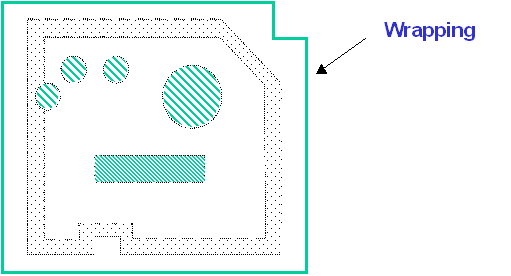 |
Case 5: Illustration of how the frontier between inner area and outer area is calculated with a convex envelope.
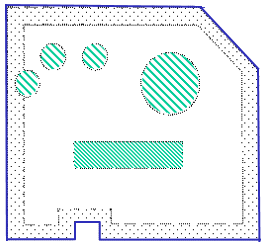
|
|
The computation time is higher for the Convex envelop
computation type, for the same grain size. However, a higher grain size can be used because it ensures that the geometry is well contained in the envelope. |
How the Grain and Offset Parameters Impact the
Wrapping Calculation?
The table below shows the grain parameter impact on the wrapping calculation:
Grain Value |
Computation Time |
Used Memory |
Resulting Size (number of triangles) |
|
|
|
|
|
|
|
|
|
|
The table below shows the offset ratio impact on the wrapping calculation:
Offset Ratio Value |
Computation Time |
Used Memory |
Resulting Geometric Size |
Resulting Size
|
|
|
No Change | No Change | Bigger | No change |
|
|
No Change | No Change | Smaller | No Change |
| Cubic Mode |
|
|
Includes entirely the original geometry | No Change |