-
Click New Stacking Area
 in the Tools Palette.
in the Tools Palette. -
In the dialog box that opens:
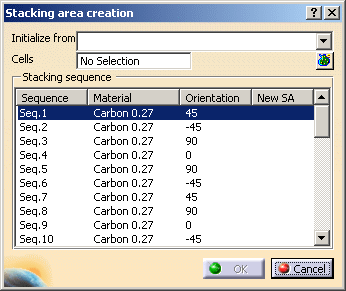
- In the
Initialize from
list, select the
stacking area that will
be used to initialize
the new one.
The Stacking sequence list is updated accordingly. - In the authoring
window,
select the cells that
will be part of the
stacking area.
Multi-selection of entities is
available.
is
available. - Right-click the stacking sequence and decide to add or remove a ply.
- Click OK
when you are done.
- The virtual stacking is updated with a new stacking area (new plies are listed).
- If a sequence contains more than one ply, the name will be SA.i where is is the number of plies.
- In the
Initialize from
list, select the
stacking area that will
be used to initialize
the new one.
![]()