Below is some information about iso-thickness areas:
General Information
An iso-thickness area is an area of the reference surface that
- Shares a common thickness (given by the stacking in this area),
- Is continuous and manifold,
- Has been relimited at each edge corresponding to a bottom slope.
Iso-thickness areas used to generate the solid or the top surface are
grouped together in an iso-thickness areas group.
The selection of iso-thickness
areas in group, their relimitation/completion and the way there are
connected
have a strong impact on the final solid or top surface.
Once the plies have been generated as required,
- For one or several plies groups, you can:
- Perform an automatic initialization of the iso-thickness areas to be selected,
- Modify or complete manually the iso-thickness areas of the group.
- For each iso-thickness area, you can:
- Generate a shell (resulting geometry),
- Generate an offset surface,
- Generate shell boundaries.
You can use the command Iso-Thickness Areas:
- To create iso-thickness areas. An iso-thickness areas group is automatically created.
- To edit an existing iso-thickness areas group.
In edition mode, some functionalities of the dialog box are not active.
Area limits and extended limits options are proposed, and can be combined.
Once created, iso-thickness areas are editable on their own.
Area Limits to Consider
You can limit the ITA by a contour or a Composites geometry.
Two options
are proposed:
- Iso-Thickness Area, with a contour or a geometry.
- No Thickness
Area, with a contour or a geometry, or automatic computation:
Areas without plies inside the limit are included in the ITA group, as ITA with no thickness (0.001mm) and in the top surface.
No Thickness Area is taken into consideration when creating a top surface, not when creating a solid.
Iso-Thickness Area
Use this option to create a top surface on a specific area of
a large panel: ITA are created only inside a selected contour or Composites
geometry lying on the support surface of the stacking. In this example, the ply
boundary is shown by the orange arrow, the selected Iso-thickness area contour
by the pink arrow, and the ITA group by the green arrow.
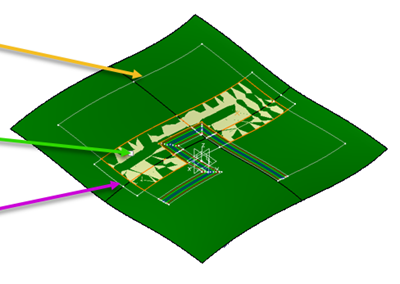
The top surface
is shown in blue.
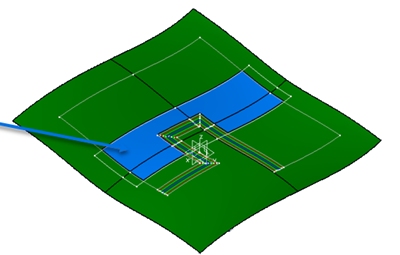
No Thickness Area with Contour
In our example, the top surface is shown in blue. The No Thickness Area is
the red color one.
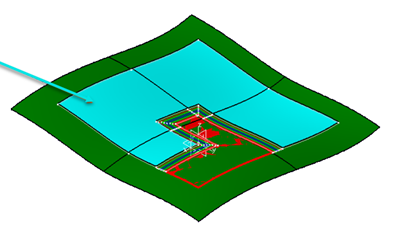
Create a contour from reference elements (shown by
white arrows) and select it as No Thickness Area.
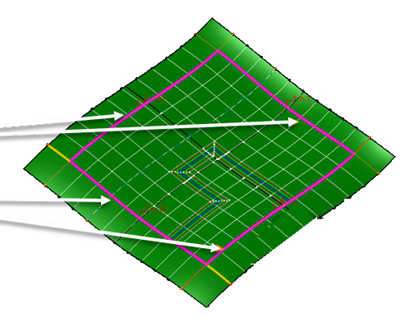
The ITA group is
created using the No Thickness Area contour.
The ITA group is shown by the
green arrows, the No Thickness Iso-Shell is shown by the red arrow.
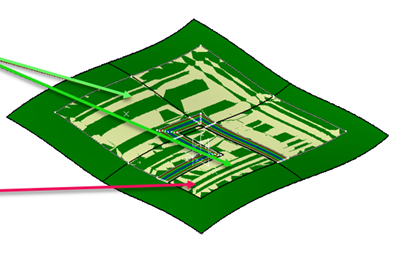
Resulting in the following top surface (in blue).
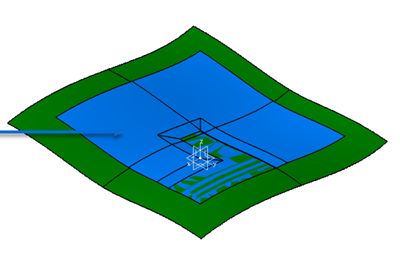
No Thickness Area Auto
In this example, the arrows show holes.
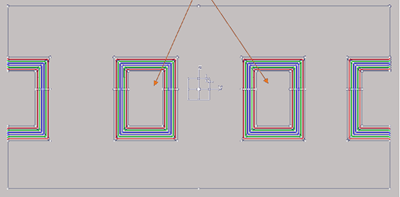
The contour is automatically
computed, resulting in
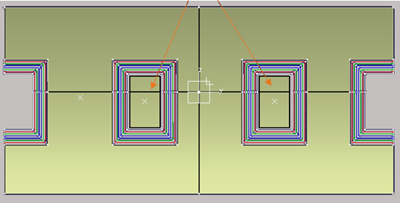
Extended Limits
Extended limits, defined by user or automatically computed, are to
compute extended ITA group, from which an extended top surface or solid
can be generated.
Since we recommend not to use the reference
surface boundary to create plies, the top surface below (blue) is not
appropriate to create plies.
It also does not have sufficient
material excess for manufacturing preparation.
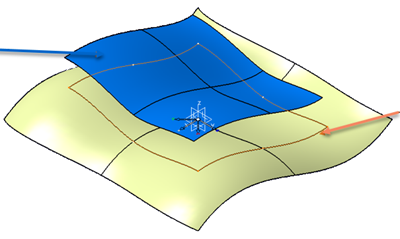
Auto with Offset Value
In the example below, we have extended the ITA by an offset value of
30 mm.
The extended ITA group is shown in green, the plies boundary
in orange.
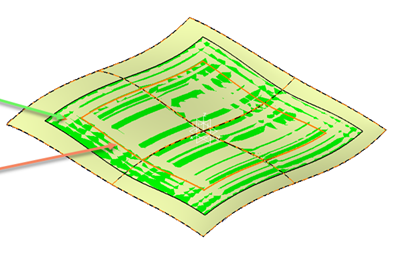
The ITA
group can be used to create an extended top surface, used as reference
surface for the next level of plies design.
The original top surface is shown in blue.
TThe extended top
surface is shown in green.
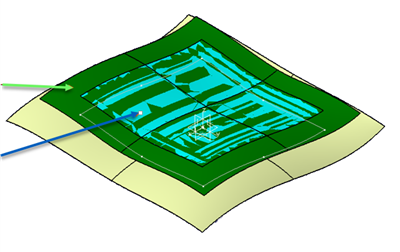
User Defined with Extended Limit and Start EOP
Use this option to extend more in a specific direction, or if no thickness areas exist.
In this example, the Extended limit is shown by the pink arrow, the
Start EOP by the orange arrow and the plies boundary by the black arrow.
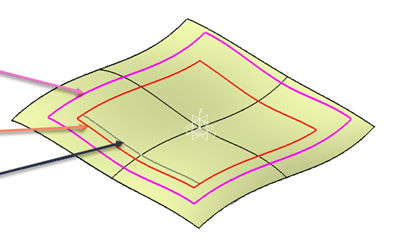
Since Start EOP coincide with plies on 3 sides, the ITA is extended in 3
directions.
Extended limit and Start EOP can be curves parallel to
reference elements or ramp support curves.
The resulting extended
ITA group is shown by the green arrow.
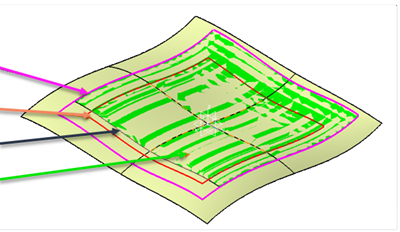
The
extended top surface is shown by the green arrow, the original top
surface by the blue arrow.
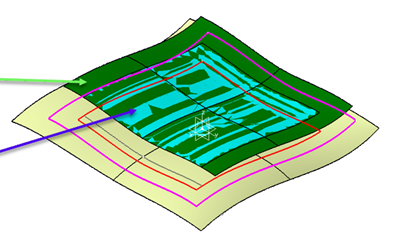
Note that
- All plies must be inside the Start EOP.
- Extended limit must be larger than Start EOP.
Iso-Thickness Areas Trouble-Shooting
You may encounter some problems while creating so-thickness areas. Below are some possible solutions.
| Problem | Highlight in 3D Viewer | Possible Solution |
| There is no solution for this operation. | None | None |
| Minimum width for ITA selection must be greater than 0. | None | Modify the value. |
| Maximum and Default Drop-Off Values must be greater than 0. | None | Modify the values. |
| Maximum Drop-Off Value must be greater or equal to Default one. | None | Modify the values. |
| Some plies have no material defined or a null thickness. | None | Check the material definition of the plies. |
| Some plies do not have the same draping direction, or do not share the same support surface as the reference plies group. | None | Check the surface definition of the plies. |
| The selection of the area location failed, the point may lay outside the Composites part. | None | Move the point inside a ply shell. |
| The selection of disconnected faces failed, the input point may lay on a ply contour. | None | Move the point, or select a more centered one. |
| The relimitation of the iso-thickness shell by the bottom of slope leads to an unexpected result. | "Non-relimited edge" displayed on those edges | Check the input point, plies and relimit the shell manually. |
| The relimitation of the iso-thickness shell by bottom curves leads to unexpected result. The input point would probably be outside the resulting shell once relimited by bottom of slopes. | "Non-relimited edge" displayed on those edges | Check the position of the input point. |
| The iso-thickness areas are identical. | "Duplicated iso-thickness areas" | Remove the duplicate area, or check the ply definition. |
| The iso-thickness areas are connected to each other. | "Connected iso-thickness areas" | Check the ply definition. |
| The iso-thickness areas are overlapping. | "Overlapping iso-thickness areas" | Check the ply definition. |