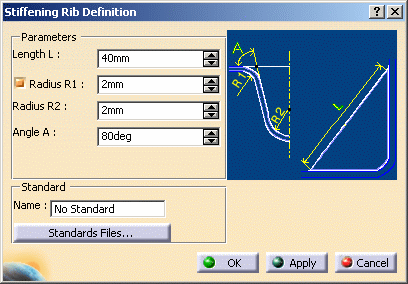This task shows you how to create a stiffness rib by specifying the punch geometrical parameters.
Open the NEWStamping7.CATPart document from the samples directory.
-
Click Stiffening Rib
 .
. -
Select the external surface of Flange.1, where you want to place a stiffener.
-
Change the value in the different fields, if needed:
-
Length L
-
Radius R1
-
Radius R2
-
Angle A
-
-
Click Preview to visualize the stiffness rib.

-
Click OK to validate.
The stiffening rib (identified as Stiffnening Rib.xxx) is created and the specification tree is updated accordingly. 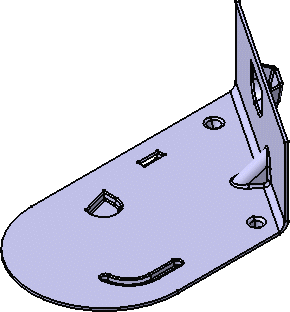
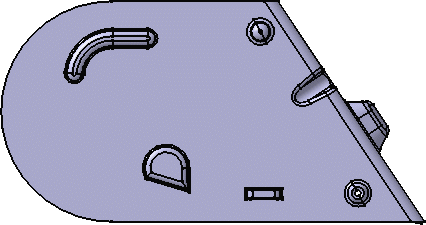

You can use 0 as the Radius value to deactivate the Radius R1 value, and to create the stiffening rib without a fillet. 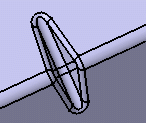

Please refer to the Customizing Standard Files chapter to define the Standards Files.
![]()