-
Select Tools > Standards.
The Standard Definition dialog box appears. -
In the Category list, select thread.
-
In the File list, select the .xml file from which you want to create new standards.
-
Expand the Metric_Thick_Pitch node in the editor.
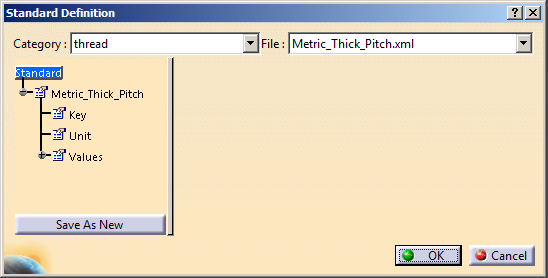
-
Optional: Select the Unit node to define unit of new standards.
Note: A warning message is displayed if the standard unit is different from the unit specified for a model. -
Expand the Values node in the editor.
The Values node contains the different values of the standard.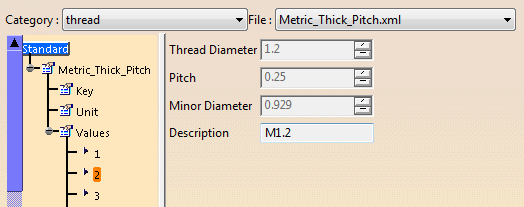
-
To remove a value:
- Select the Values node, and click
Remove instance.
The Instance List dialog box appears. - Select the value of interest and click OK.
- Select the Values node, and click
Remove instance.
-
To add a value, click Add instance.
A new value is added under Values node. -
Enter the values you want.
-
Click Save As New to create a new standards file.
Standards are defined through an .xml file with a specific structure. Below is an example of file structure:
<?xml version="1.0"?> <std:node name="Thread_standard" xmlns:std="http://www.dsweb.com/std">
<std:node name="Key">
<std:strval name="Key">G</std:strval>
</std:node>
<std:node name="Unit">
<std:strval name="Unit">mm</std:strval>
</std:node>
<std:typedef name="Standard"> <std:floatval name="Thread Diameter">0.0</std:floatval> <std:floatval name="Pitch">1.0</std:floatval> <std:floatval name="Minor Diameter">0.13</std:floatval> <std:strval name="Description">G1/16</std:strval> </std:typedef><std:node name="Values">
<std:typeval name="Standard">
<std:floatval name="Thread Diameter">7.723</std:floatval>
<std:floatval name="Pitch">0.907</std:floatval>
<std:floatval name="Minor Diameter">6.561</std:floatval>
<std:strval name="Description">G1/16</std:strval>
</std:typeval>
<std:typeval name="Standard">
<std:floatval name="Thread Diameter">9.728</std:floatval>
<std:floatval name="Pitch">0.907</std:floatval>
<std:floatval name="Minor Diameter">8.566</std:floatval>
<std:strval name="Description">G1/8</std:strval>
</std:typeval>
<std:typeval name="Standard">
<std:floatval name="Thread Diameter">13.157</std:floatval>
<std:floatval name="Pitch">1.337</std:floatval>
<std:floatval name="Minor Diameter">11.445</std:floatval>
<std:strval name="Description">G1/4</std:strval>
</std:typeval>
</std:node></std:node>Location: The .xml file is located in the dedicated directory of your choice.
The last 'leaf' of the path must be thread. The path set to the variable CATCollectionStandard must not contain this last leaf. The path can contains a concatenation of several paths.
Example:
Four .xml files: Std1.xml,Std2.xml,Std3.xml,Std4.xml.
These four files are located in two different directories.
|
|
set CATCollectionStandard =
dir1\xxx\yyy; dir2\zzz\www under intelexport CATCollectionStandard = dir1\xxx\yyy: dir2\zzz\www
under unix |
Name: The name of the standard is the name of the file without the .xml extension.
Example:
Xml file uses is Standard1.xml the name of the standard is Standard1
Description Name: Descriptions must not share the same names.