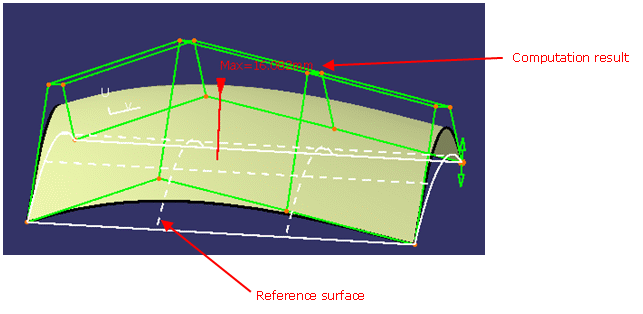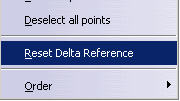Creating Delta Analysis
- Click the Delta Analysis
icon
 .
.
A dynamic delta analysis between a reference surface and the current one as shown in the screenshot below. In this case of Delta Deflection, maximum deviation from the original surface is shown.
Two indications are displayed in the 3D: The reference surface (in “phantom” lines) and the delta value. In addition to this, a deviation frame was added in the dialog box to display the current deviation value (in case of multi-selection, the currently manipulated).
- In order to reset the reference surface to the current surface, right click on the mesh and choose the Reset Delta Reference item in the contextual menu.
- When not selected, the delta analysis is not computed. Nevertheless, for some particular operations on the mesh (e.g. order decrease, smooth, harmonization, symmetry) a computation is done and a furtive display of the result is processed. As soon as you begin to manipulate the mesh, this display disappears. This is done in order to provide a feedback on the modifications performed on their geometry during those local operations.
Translator Delta Display
![]() Local Coordinates: This option provides a feedback on the
distance between the current position of the translator and its latest
one, but in X, Y, Z (coordinates of the move vector).
Local Coordinates: This option provides a feedback on the
distance between the current position of the translator and its latest
one, but in X, Y, Z (coordinates of the move vector).
![]() Absolute Coordinates: This option
provides the feedback on a current position of the translator in X, Y,
Z.
Absolute Coordinates: This option
provides the feedback on a current position of the translator in X, Y,
Z.