-
Select the element to be disassembled.
You can select only an edge of a surface, the system recognizes the whole element to be disassembled.
Here we selected the join made of three elements, each made of several cells.
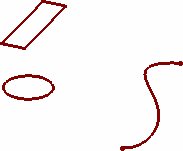
The Disassemble dialog box appears.
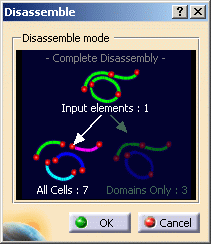
-
All Cells: all cells are disassembled, i.e. for all the selected element, a separate curve is created for each cell.
-
Domains Only: elements are partially disassembled, i.e. each element is kept as a whole if its cells are connex, but is not decomposed in separate cells. A resulting element can be made of several cells.
The number of selected elements and the number of elements to be created according to the disassembling mode are displayed within the Disassemble dialog box.
In the illustrations, we have colored the resulting curves for better identification:
-
Results when disassembling all cells (seven curves are created)
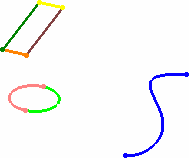
-
Results when disassembling domains only (three curves are created)
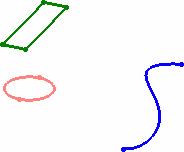
-
Click OK in the dialog box.
In case of a multi-selection, a progression bar
is displayed, while the surface is being disassembled.
It automatically disappears once the operation is complete (progression at
100%).
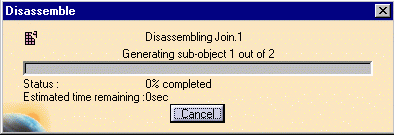
The selected element is disassembled, that is to say independent elements are created, that can be manipulated independently.
Multi-selection is available.
Available capabilities from the Dashboard are: keep original and insert in a new geometrical.