This task shows how to analyze the light distance between any two geometric elements, or between two sets of elements.
-
Select a curve.
-
Click Light Distance Analysis
 in the Analysis toolbar.
in the Analysis toolbar.
The Distance Analysis dialog box appears, the First set state is selected:
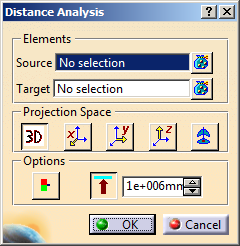
|
|
When editing a Distance Analysis feature that has been created with the former Distance Analysis command, the dialog box that opens is the former command’s one. |
The Distance dialog box displays the following options:
-
Projection Space: Defines the pre-processing of the input elements used for the computation.
-
 No
Projection of Elements: Elements are not modified and the
computation is done between the initial elements.
No
Projection of Elements: Elements are not modified and the
computation is done between the initial elements. -
 Projection in X direction: The projection is done along the X-axis. The
computation is done between the projections of selected elements. This
option is available only for analyzing distances between curves.
Projection in X direction: The projection is done along the X-axis. The
computation is done between the projections of selected elements. This
option is available only for analyzing distances between curves. -
 Projection in Y direction: The projection is done along the
Y-axis. The computation is done between the projections of selected
elements. This option is available only for analyzing distances between
curves.
Projection in Y direction: The projection is done along the
Y-axis. The computation is done between the projections of selected
elements. This option is available only for analyzing distances between
curves. -
 Projection in Z direction: The projection is done along the
Z-axis. The computation is done between the projections of selected
elements. This option is available only for analyzing the distances between
curves.
Projection in Z direction: The projection is done along the
Z-axis. The computation is done between the projections of selected
elements. This option is available only for analyzing the distances between
curves. -
 Projection in compass direction: The projection according to the
current orientation of the compass. The computation is done
between the projection of selected elements.
Projection in compass direction: The projection according to the
current orientation of the compass. The computation is done
between the projection of selected elements.
-
-
Options: Defines the display options.
-
 Limited color range: Makes a simplified analysis, with
only three values and four colors, display by default.
Limited color range: Makes a simplified analysis, with
only three values and four colors, display by default.
-
-
Select the surface and move the pointer over the discretized element.
-
Select Limited color range
 .
.
The Distance.1 dialog box displays the Limited color range and identifies the maximum and minimum values for the analysis.
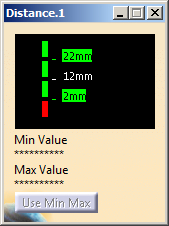
-
Click OK to exit the analysis while retaining it.
The analysis (identified as Distance Analysis.x) is added to the tree under the Free Form Analysis.1 node. .