This task shows you how to activate and display selected view/annotation plane.
Activate a View/Annotation Plane
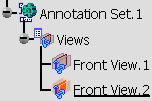
The active annotation plane is orange-colored in the specification tree.
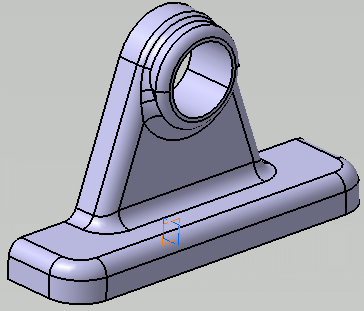
The active annotation plane frame is orange-colored in the geometry.
-
Double-click the Front View.1 annotation plane.
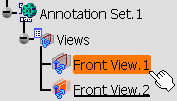
The Front View.1 frame is orange-colored in the geometry and its reference axis appears. 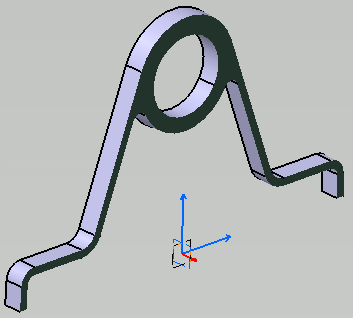
The Front View.1 is orange-colored in the specification tree. 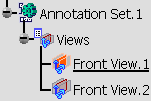
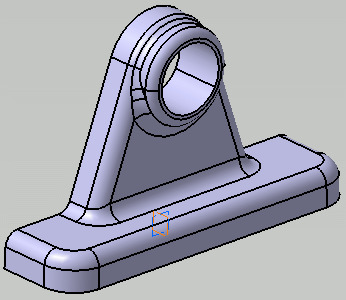
Display a View/Annotation Plane
Open the Annotations_Part_05.CATPart document.
- Right-click view/annotation plane in the specification tree and
select Display View.
The view/annotation plane is displayed parallel to the screen.
- All the annotations and corresponding nodes by category contained in the view/annotation plane and itself are swapped in Show space if needed.
- The view/annotation plane is activated.
- The annotations contained in other view/annotation planes are swapped in No Show space.