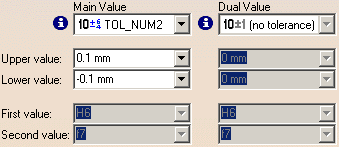|
This reference describes the
Tolerance properties concerning:
|
| |
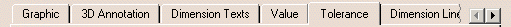 |
| |
This page deals with the
properties concerning:
|
| |
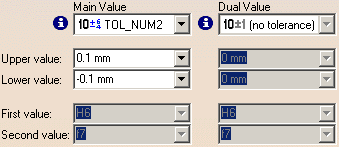 |
| |
Main Value, Dual Value
|
|
- Main value: defines the main value tolerance display. For a full
description of the tolerance type selected, click the information (i)
icon on the left of the field.
- Dual value: defines the dual value tolerance display. These
properties are only available with the
Show dual value
property selected. For a full description of the tolerance type selected,
click the information (i) icon on the left of the field.
|
| |
Upper value
|
|
Defines the tolerance upper
value. This option is only available for numerical tolerance display. |
|
 By default, the tolerance format in use at creation.
By default, the tolerance format in use at creation. |
| |
Lower value
|
|
Defines the tolerance lower
value. This option is only available for numerical tolerance display. |
|
 By default, the tolerance format in use at creation.
By default, the tolerance format in use at creation.
 |
- When the base unit of the dimension value and the
tolerance display factor correspond to a supported unit, you
can edit the values in the Upper value
and
Lower value
boxes. For example, if the TolDispFact is set to 1000 and
the dimension value unit is set to mm, you will get the
tolerance limit in micron. For more information, refer to
Dimension Tolerance Formats
- However, when the base unit of the dimension value and
the
tolerance display factor do not correspond to a
supported unit, then the same unit as that of the base unit
is displayed in the Upper value and Lower value boxes.
|
|
| |
First value
|
|
Defines the tolerance first
value. This option is only available for alphanumeric tolerance display. |
|
 By default, the tolerance format in use at creation.
By default, the tolerance format in use at creation. |
| |
Second value
|
|
Defines the tolerance second
value. This option is only available for alphanumeric tolerance display. |
|
 By default, the tolerance format in use at creation
By default, the tolerance format in use at creation |