See also the Customizing - Electrical Process Interfacing and Electrical Mapping documentation.
It is also possible to use CAA V5 APIs to get information from legacy databases.
-
Select the Tools > Options... command then in the Equipment & Systems category, click the Electrical Process Interfacing tab.
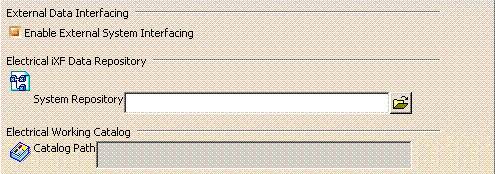
This tab lets you define the: - Access to external data
- Electrical iXF repository path
- Electrical working catalog path.
-
Make sure Enable External Systems Interfacing is checked.
However, you are required to identify the path of the: - Folder in which the XML files available are stored
- Working catalog containing the V5 parts which Part Number are referred to in the XML files.
-
Use
 to locate the iXF systems
repository.
to locate the iXF systems
repository.
For this example, the path is: .../online/cfysm_C2/samples/ElectricalIntegration -
Select the Electrical Mapping tab to select the working catalog:
- Click the Browse button to locate the catalog containing the V5 parts, which Part Number attributes are referred to in the XML files.
For this example, the path is: .../online/cfysm_C2/samples/ElectricalIntegration/
ElecIntegration.catalog -
Click OK to validate the entries made.