-
In the Sketcher tools toolbar, Enter the coordinates for the circle's center and press Enter.
-
In the R box, enter the radius value and press Enter.

You can switch from the radius mode to the diameter mode by selecting the Diameter mode  option and enter the diameter value for the circle.
Alternatively, you can right-click the radius or the diameter
constraint and select Radius.x object > Switch to Diameter
dimension.
option and enter the diameter value for the circle.
Alternatively, you can right-click the radius or the diameter
constraint and select Radius.x object > Switch to Diameter
dimension.The circle is created.
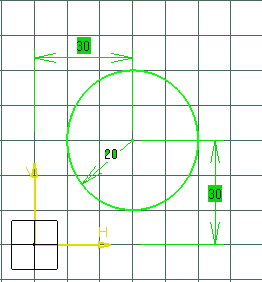
The constraints are assigned to this
circle on the condition that you have previously selected the Dimensional
Constraints
![]() option
in the Sketch tools toolbar. You can also
select Automatic Dimensional
Constraints
option
in the Sketch tools toolbar. You can also
select Automatic Dimensional
Constraints
![]() to create following dimensional constraints for the
profile elements, automatically.
to create following dimensional constraints for the
profile elements, automatically.
-
Double-click to edit the offset constraint corresponding to the radius.
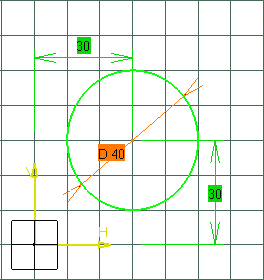
Copying the Circle Radius Parameters
Once you have created one circle, you can create any other and in the meantime use the radius parameter from the circle first created. To do this:
-
Click Circle
 .
.
-
Right-click the first circle and select Parameter > Copy Radius from the contextual menu.
The new circle is automatically created with the radius of the circle first created but not positioned.
-
Click to indicate the second circle location or use the Sketch tools toolbars to specify the circle center.
The new circle is positioned.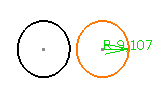
Changing the Circle Radius
Once you have created a circle, you can change its radius. To do this, you can:
-
If the offset constraint corresponding to the radius exists:
-
Double-click the offset constraint and modify the radius value in the Constraint Definition dialog box that appears.
-
Otherwise:
-
Double-click the circle and modify the radius value in the Circle Definition dialog box that appears.
-
Drag the circle until you are satisfied with its new radius.
If the circle center is fixed (or iso-constrained), you can change the circle radius by using one of the methods explained above.