- Design mode: in this mode, the exact geometry is available and the document is inserted as is
- Visualization mode: in this mode, a representation of the geometry only is available and the corresponding cgr file, if it exists, is inserted from the cache system.
- Local cache: a read/write directory located locally on your machine and used to store cgr files. The first time a component is inserted, it is tessellated . This means that the corresponding cgr file is computed and saved in the local cache as well as displayed in the document window. The next time this component is required, the cgr file which already exists (and not the original document) is automatically loaded from the local cache. The user is normally responsible for the local cache.
- Released cache: a read-only cache that can be
located anywhere on your network.
Several directories can be defined for the released cache. If a cgr file cannot be found in the local cache, the software browses the released cache directories in their listed order to see if the cgr file is located in one of them. If the cgr file is still not found, the component is tessellated and the resulting cgr file is saved in the local cache. The site administrator is normally responsible for the released cache.
A timestamp enables the verification that no modifications have been made to a document since the generation of the corresponding cgr file found in either of the above caches:
- Timestamp: the date and hour at which the origin
document was last modified. If you activate the Check timestamp
button, then before a cgr file is loaded into a viewer, its timestamp
will be checked to verify that no modifications have been made to the
document since the generation of the cgr file. If you don't activate the
Check timestamp button, then a cgr file of a document will be
loaded without any verification of its time-wise coherence with the
document.
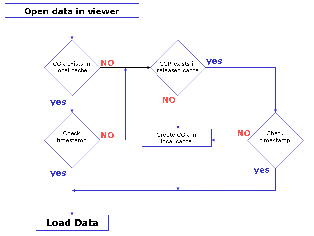
-
The user requests the loading of a document into a viewer.
-
The System searches for a corresponding tessellated file (cgr file) in the user's local cache.
-
If the cgr file found, then the timestamp is checked.
- If the timestamp of the cgr file is more recent than that of the document, then the cgr file is loaded into the viewer.
- If not, then the document is tessellated, the resulting cgr file is added to the user's local cache and the cgr file is loaded into the viewer.
-
If the cgr file is not found, then the system searches for the corresponding tessellated file (cgr file) in the released cache.
- If the cgr file is found in the released cache, then
the timestamp is checked.
- If the timestamp of the cgr file is more recent than that of the document, then the cgr fileisloaded into the viewer.
- If not, then the document is tessellated, the resulting cgr file overwrites the existing cgr file in the user's local cache and the cgr file is loaded into the viewer.
- If the cgr file is not found in the released cache, then the document is tessellated and the resulting cgr file is added to the user's local cache and the cgr file is loaded into the viewer.
- If the cgr file is found in the released cache, then
the timestamp is checked.
The cache system is managed via the Cache Management tab in the Tools > Options dialog box. All cache options can be locked.