Active filters give access to
- Multiple Row Edition
- Cut Row
- Select Row from Cell
- Export current Table.
-
Under Filters, click Rows...
- The
Filters dialog box opens.
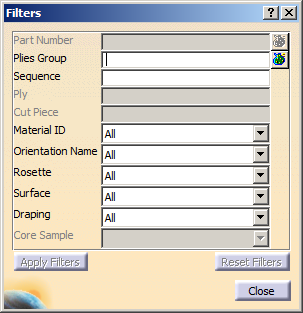
- Filters apply to all the entity levels.
- The content of the dialog box varies with the level.
- A column that is not displayed cannot be filtered.
- A displayed column that has been filtered cannot be hidden.
- The
Filters dialog box opens.
-
Enter the values of the required filters.
- Part Number, with possible multi-selection (Selected elements are concatenated in a chain with + separator).
- Plies Group, with possible multi-selection
- Sequence
- Ply
- Cut-Piece
- Material ID
- Orientation Name
- Rosette
- Surface
- Draping
- Core Sample.
Filters can be managed on the entity parent level:
- Part Number+Plies Group filter is available for Sequence level
- Part Number+Plies Group+Sequence filter is available for Ply level
- Part Number+Plies Group+Sequence+Ply filter is available for Cut-Piece level.
As a result:
- ON becomes available and is selected.
- The table is updated accordingly.
- The filtered columns are marked with (*).
-
To create a multi-objects filter on one entity, do one of the following:
- Use multi-selection (Part Number and Plies Group only).
- Enter several names separated by + (All filters).
- Combine both (Part Number and Plies Group only).
-
In the 2D viewer, select OFF to de-activate the filters.
- All the information is displayed again.
- The filters are kept.
- ON is still available.
-
Click Apply Filters to activate filters that have not been automatically activated
or to re-activate filters that have been put off from Stacking Management dialog box. -
Select Reset All Filters.
- All the information is displayed again.
- The filters are reset.
- ON is no longer available.
-
You can switch filters on and off during a selection. For example:
- The filters are not activated, the entities of all
orientations are displayed.
Select one entity with a 45 orientation.
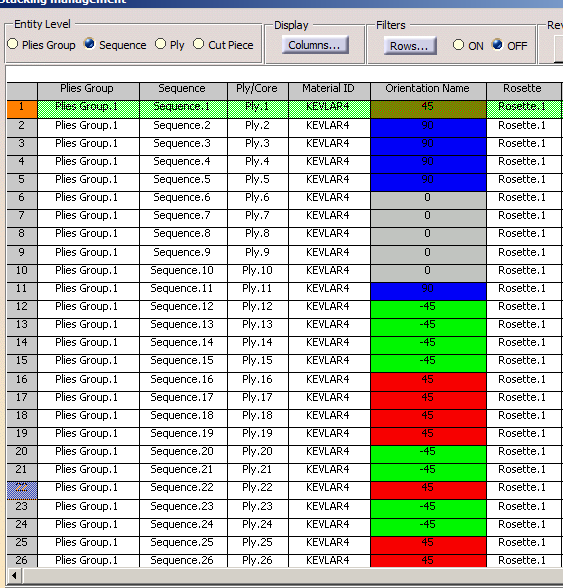
- Activate the filters to display only entities with a
90 orientation.
Select several entities with this orientation.
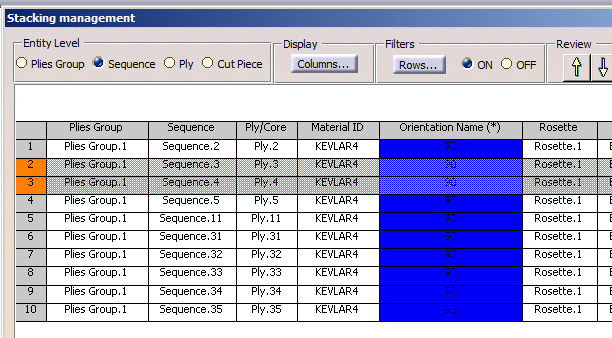
- De-activate the filters and select an entity with a
-45 orientation.
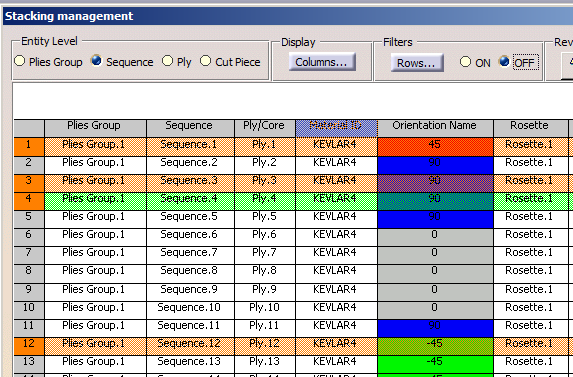
- The final selection consists of all the entities you have selected, within the filters or not.
- The filters are not activated, the entities of all
orientations are displayed.
![]()