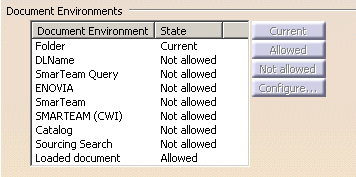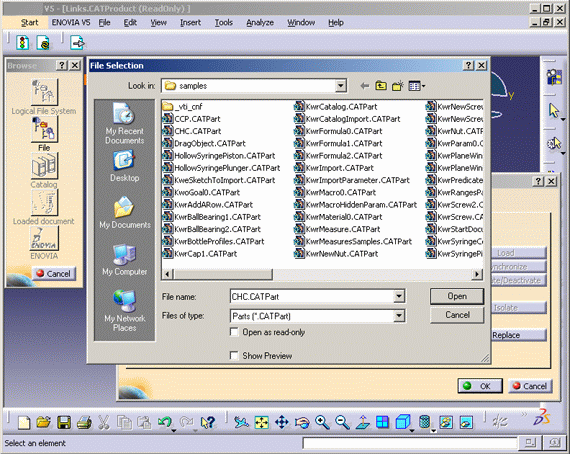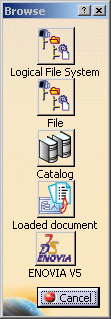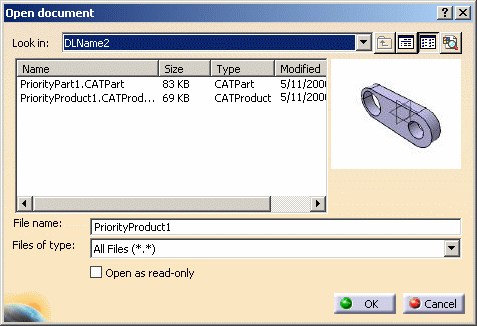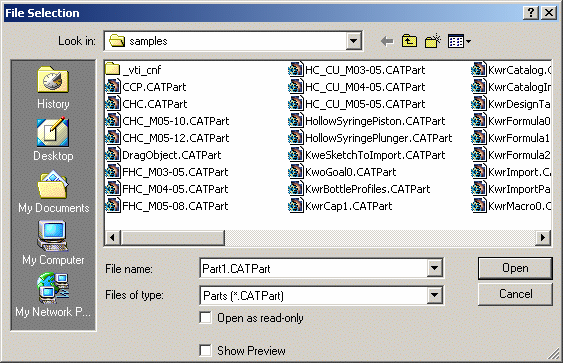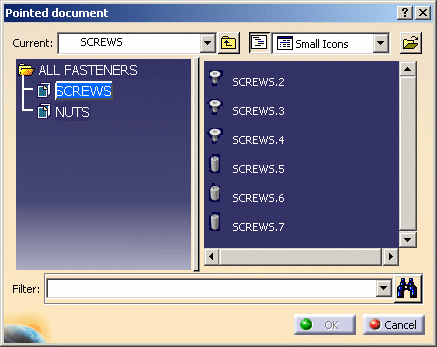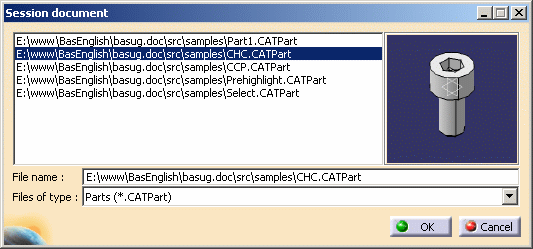- Logical File System
Lets you access the folders containing documents using
DLNames. This method implies that DLNames have been previously
defined in the Document settings, otherwise a warning message
appears.
After clicking Logical File System, the following
dialog box opens:
|
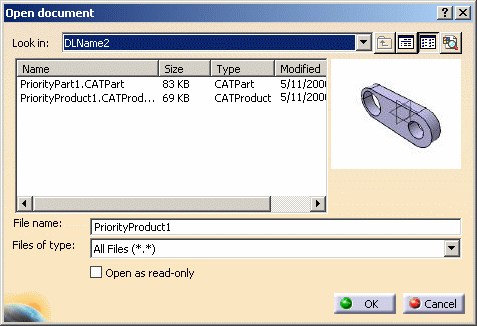
|
Refer to the Document tab (section entitled "DLName
Integration") to learn how to define DLNames and use the
File Selection dialog box in the Version 5 -
Infrastructure User's Guide.
|
- File
Opens the usual File Selection dialog box which
lets you browse your folders containing the documents:
|
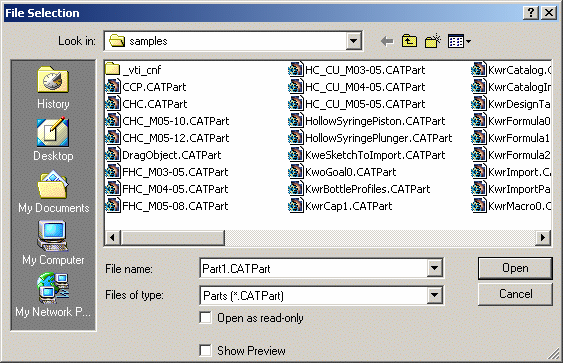
|
Refer to "Opening Existing Documents" in the
Version 5 - Infrastructure User's Guide for
detailed information on this dialog box.
|
- Catalog
Opens a catalog browser which lets you browse then
instantiate components stored in catalogs:
|
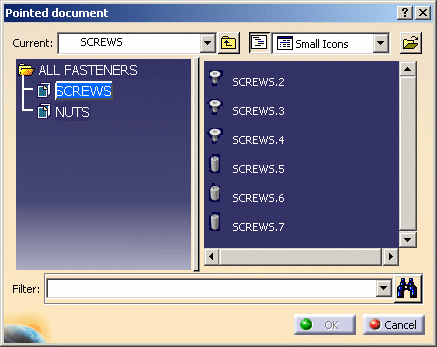
|
Note that after clicking the
 button to
access the document to be browsed, you must select the type
"*.catalog" from the "Files of type" list before selecting the
element you want to instantiate. button to
access the document to be browsed, you must select the type
"*.catalog" from the "Files of type" list before selecting the
element you want to instantiate.
For detailed information on the Catalog Browser,
refer to "Browsing a Catalog Using the Catalog Browser"
in the Version 5 - Component Catalog Editor User's Guide.
|
- Loaded document
Opens the Session document dialog box which
enables you to preview and select documents opened in your
current Version 5 session:
|
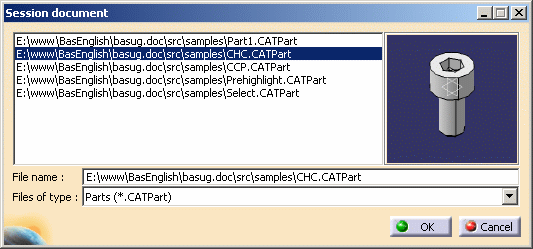
|
Note the following:
- in the context of the Edit > Links... command,
the selected element opens and replaces the element
highlighted in the first place and the new element name is
displayed in the Links dialog box.
Refer to "Editing Document Links" in the
Version 5 - Infrastructure User's Guide for
detailed information on links between documents
- in the context of the catalog browser, the object to be
accessed must be of type "*.catalog".
The selected catalog then opens in the browser.
|
- ENOVIA V5
Lets you perform a query for document-type objects in the
ENOVIA V5 database.
 This
document environment is only available with a VPM Navigator
license. This
document environment is only available with a VPM Navigator
license.
|
- SmarTeam
Lets you access documents stored in SmarTeam.
 This
document environment is only available with a SmarTeam license. This
document environment is only available with a SmarTeam license.
|
- SmarTeam Query
Lets you access SmarTeam projects stored in SmarTeam - CATIA
Integration using queries.
 This
document environment is only available with a SmarTeam license. This
document environment is only available with a SmarTeam license.
|