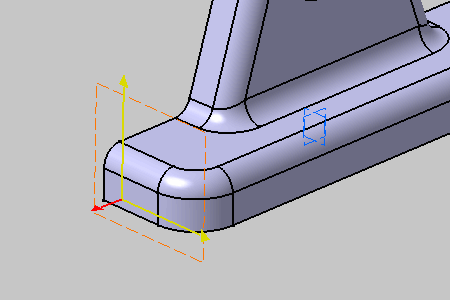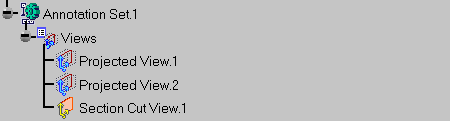See Using a View for more information.
See also Creating a Front View, Creating a Section View/Annotation Plane.
Open the Common_Tolerancing_Annotations_01.CATPart document.
-
Click Section Cut/Annotation Plane
 in
the
Views/Annotation
Planes
toolbar.
in
the
Views/Annotation
Planes
toolbar. -
Select the face as shown.
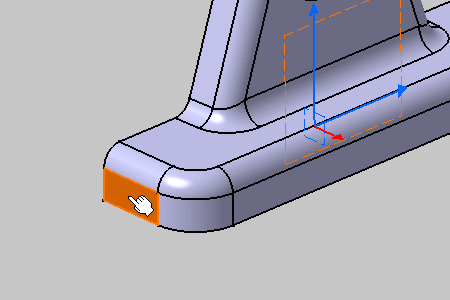
You have to select a planar element only to perform this command.
The section cut view
is created.
Section cut views are represented by a yellow reference axis,
its normal axis is red
until you create an annotation, and are identified as
Section Cut View.1 in the specification
tree.