This task shows you how to create any number of planes between two existing planes in only one operation.
Open the Planes1.CATPart document.
-
Click Planes Between
 in the Replication toolbar (Repetitions
sub-toolbar).
in the Replication toolbar (Repetitions
sub-toolbar).The Planes Between dialog box appears. 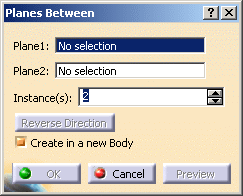
-
Select the two planes between which the new planes must be created.
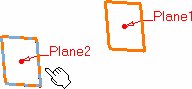
-
Specify the number of planes to be created between the two selected planes.
-
Click OK to create the planes.
The planes (identified as Plane.xxx) are added to the specification tree. 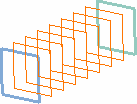
![]()
- Selecting of a feature (i.e. edges or faces) or of an axis system (i.e. xy plane) is not allowed.
- Performing a local Undo is not available with this command.
![]()