This task shows you how to create the nearest or the farthest entity of an element that is made up from several sub-elements.
Open the Near1.CATPart document.
-
Select Insert > Operations > Near/Far
 from the menu bar.
from the menu bar.The Near/ Far Definition dialog box appears. 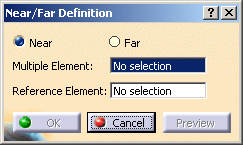
-
Select one of the below options:
- Near: allows you to create an entity nearest to the reference element.
- Far: allows you to create an entity farthest from the reference element.
-
Select the element that is made up from several sub-elements.
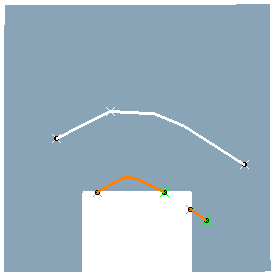
-
Select a reference element whose position is close to/ far from the sub-element that you want to create.
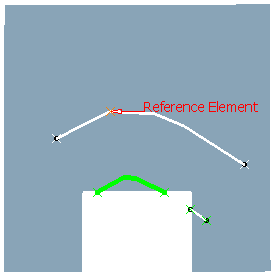
-
Click OK to create the element.
The element (identified as Near.xxx /Far.xxx) is added to the specification tree.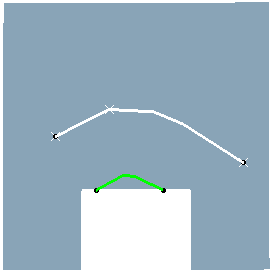
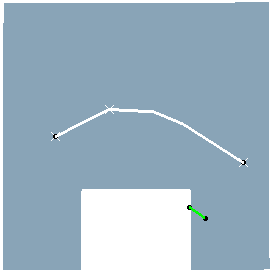
The above example shows the sub-element that is nearest to the reference point The above example shows the sub-element that is far from
the reference point
|
|
The Near Definition dialog box is automatically displayed, when a non-connex element is detected at creation time so that you can directly choose which element should be created. |
![]()