![]()
-
Open the cipher file for which you want to display protection properties.
-
Select File > Document Properties.
-
In the Properties dialog box, click the DRM Protection tab:
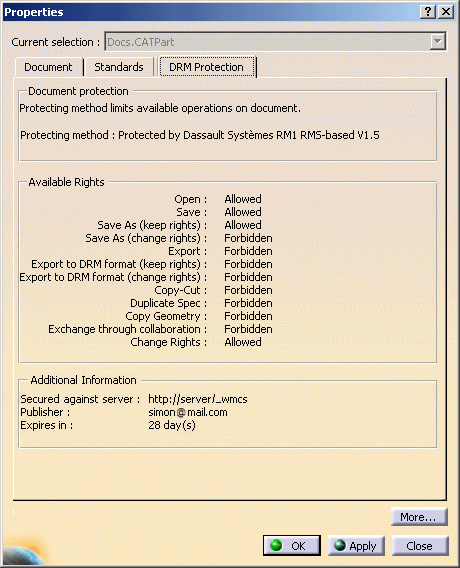
The following information is displayed: - Protecting method
- List of allowed and forbidden rights
- IP server
- Mail address of the person who created the document
- Number of days left to consume the document.
-
Click OK to close the dialog box.