-
Make sure that the fonts you created are in the FONT format (described using the UNICODE code key) and not in the FONTDATA format (described using the EBCDIC code key).
The internal font format we recommend from CATIA V4 Release 1.8 onwards is described using UNICODE codes. If you did not already migrate your user FONTDATA files to FONT files and FONT CODE files, you must do so using the CATFONT utility using, as a minimum level, CATIA Version 4 Release 1.8. Regarding FONT CODE names, refer to your CATFONT utility documentation for more details.
Note that the following is no longer supported:
- The font described with proportional format
- The grid defined by five numbers.
In both cases, the associated orders are ignored. Note that none of the CATIA V4 basic delivered fonts used any of these options.
-
Copy the V4 FONT files to your V5 environment in:
install_folder\resources\fonts\Strokewhere "install_folder" is the installation folder (Windows) or directory (UNIX).
-
Copy the FONT CODE files to your V5 environment in:
install_folder\reffiles\NLS\fontcode -
Rename these FONT CODE files using the following syntax:
XXXX.fontcoderenamed toFCUSERn.fontcodewhere "
XXXX.fontcode" represents the V4 font code file and "n" the increment (16 being the maximum number).For instance:
ABBK.fontcoderenamed toFCUSER1.fontcoderenamed to
HEL1.fontcodeFCUSER2.fontcoderenamed to
HEL2.fontcodeFCUSER3.fontcoderenamed to
SPEC.fontcodeFCUSER4.fontcoderenamed to
TIME.fontcodeFCUSER5.fontcode
The names FCUSER1toFCUSER12are reserved for SBCS font codes whereasFCUSER13toFCUSER16are reserved for DBCS font codes. -
Edit the V4FontInteroperability file in:
install_folder\resources\fonts\by adding your V4 FONTLIB names to the list.
This file maps to a V4 FONTLIB name, the FONT and FONT CODE associated with it.
The example below shows two fonts (ABBK and TIME) added to V4FontInteroperability with their corresponding font code:
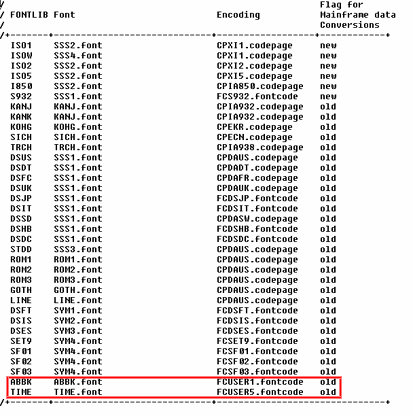
Regarding Korean fonts, since there are differences in Korean ideogram UNICODE codes between the UNICODE used in V4 and V5, no V4 user-defined Korean font can be used directly in V5.
![]()