| The utilization of logical resources (like stations and workplaces) is
calculated in percentages based on the takt time, which is a measure of how
long a resource is busy. For example, if the takt time is 60 seconds and
the range goes from 50% to 75% then the corresponding time range is 30
(60 x 50%) to 45 seconds (60 x 75%).
Any resource utilized from 30 to 45 seconds (or 50% to 75%) is marked in
the defined color for this range. If the calculation of utilization is
unchecked, then the System Editor uses the color defined for the node
background in Tools > Options >
Digital Process for Manufacturing > PERT Chart.
For calculating the utilization of a logical resource in either the System
Gantt or System Editor, three types of resources are available:
- Resource with links to a TSA, physical resource, ownsbehavior
= FALSE, Hide in System Editor = TRUE
- If a resource has at least one link to a TSA of another resource
(Process uses Resource link) no utilization is calculated for this
resource. If the resource is a physical resource (ownsbehavior = FALSE on
plantype or CAtProduct, CATPart, etc assigned), no utilization can be
calculated. If Hide in System Editor = TRUE is set for the plantype of the
resource, then no utilization can be calculated. The calculation of the
utilization stops at this level and no further utilization for the children
of this resource can be calculated. This type of resource is not shown in
the System Gantt.
- Resource with behavior and TSAs
- For a resource with non-empty behavior, utilization is calculated with the
following formula:
Utilization [%] = (Time in which the resource is busy/cycle time of
resource) *100
Time in which the resource is busy is the duration of time from TSAs with respect to the defined control flow, parallel activities and times
where the resource is not busy.
Cycle time of resource is the cycle time as shown in
the image, persisted in the attribute cycletime of the resource itself or its father,
grandfather etc. If no valid cycle time could be retrieved, utilization is 0.
The utilization of the resource is not persisted, it is available in the
session.
The busy time of workspace 1 is 30 seconds and cycle time is 60
seconds. The resulting utilization is 50%:
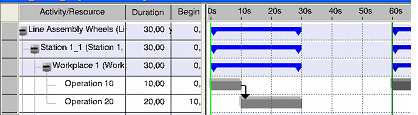
The busy time of workspace 1 is 20 seconds and cycle time is 60 seconds. The
resulting utilization is 33.33%.
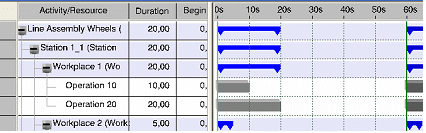
The busy time of workspace 1 is 30 seconds (20 + 10 seconds) and cycle time
is 60 seconds. The resulting utilization is 50%.
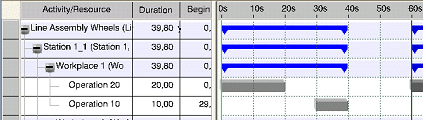
- Resource without a behavior or with an empty behavior
- If a resource has no behavior or has an empty behavior, the utilization is
calculated from the utilization of the children with the following formula:
Utilization [%] = (Sum of utilization of children/number
of children)
 By
default, the check box is selected. By
default, the check box is selected. |
![]()