- Only input elements which meet the tolerances defined here will be selected.
- If the input elements are outside of these values the commands supporting these Tolerances should indicate within the graphics which selected input elements do not meet these values.
Topology Creation
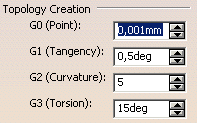
G0 (Point):
If not the command should not produce a result and indicate the User which elements are not below the value.
G1 (Tangency):
If not, the command should not produce a result and indicate to the User which elements are not below the value.
G2 (Curvature):
If not the command should not produce a result and indicate the User which elements are not below the value.
G3 (Torsion):
Where required all commands should check if the selected input geometry are below the value defined here.
If not, the command should not produce a result and indicate to the User which elements are not below the value.