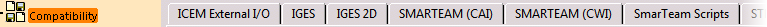
Geometry to be imported
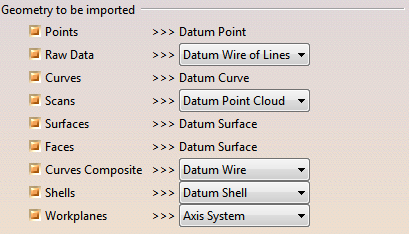
In this area you can select the ICEM DB element types to be imported and determine in which CATPart element types they shall be converted.
Continuity optimization of Edge Curves and Independent Curves
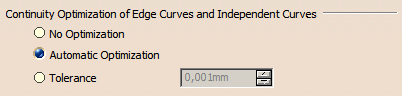
|
Attributes to be imported
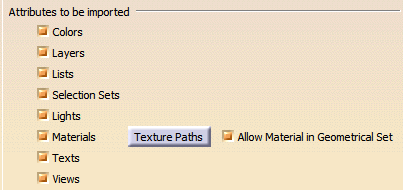
|
Additional Options
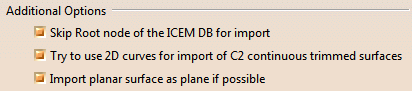
Geometry to be exported
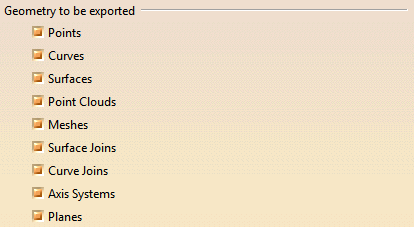
| CATPart | ICEM DB |
| Point | Point |
| Curve | Curve |
| Surface | Face |
| Point Cloud | Raw Data |
| Mesh | Scan |
| Surface Join | Shell |
| Curve Join | Curve Composite |
| Axis System | Work Plane |
| Planes | Work Plane |
Attributes to be exported
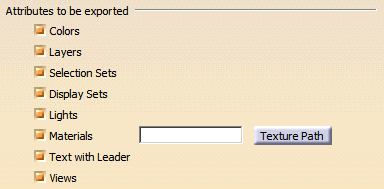
|
Additional Export Options
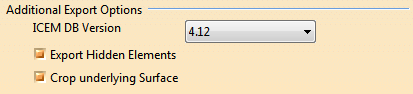
- ICEM DB Version 4.12 | 4.11: You can select the ICEM DB version for the export.
Materials and textures can only be exported to ICEM DB version 4.12. If 4.11 is selected, the Materials check box and Texture Path button in the 'Attributes to be exported' area are disabled and no material will be exported. - Export Hidden Elements: Also elements in 'Hidden' mode are exported into the ICEM DB.
- Crop underlying Surface: Underlying surfaces can be cropped at face boundaries.
- unlimited geometry
- if the underlying surface is smaller than the face.