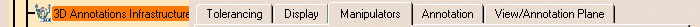 |
| This page deals with the options concerning:
|
Manipulators
|
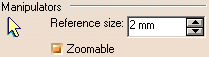 |
| Defines the manipulator options: |
Reference size
|
| Defines the annotation manipulator's size. |
 By default, the reference size is 2mm.
By default, the reference size is 2mm. |
Zoomable
|
| Defines whether the annotation manipulator is zoomable or
not. |
 By default, this option is selected.
By default, this option is selected. |
Rotation
|
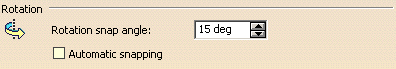 |
Rotation Snap Angle
|
Specifies the angle that is used when
rotating text elements (text, frame, or leader) using snapping. In other
words, this option defines the snapping value used when rotating an element
using the Select or Rotate commands.
 By default, the rotation snap angle is set to 15 deg.
By default, the rotation snap angle is set to 15 deg.
|
Automatic Snapping
|
Defines whether snap automatically when rotating an element.
 By default, this option is not selected.
By default, this option is not selected. |
Annotation Manipulators
|
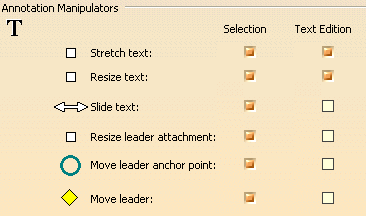 |
Defines whether to display the manipulators on
annotations:
- When you select the annotation
- When you edit the annotation's text
|
Stretch text
|
| Defines whether the stretch text annotation
manipulator can be displayed during selection or text edition.
 By default, the Selection and Text Edition options are
selected.
By default, the Selection and Text Edition options are
selected. |
Resize text
|
| Defines whether the resize text annotation
manipulator can be displayed during selection or text edition to
resize the text as required.
 By default, the Selection and Text Edition options are
selected.
By default, the Selection and Text Edition options are
selected. |
Slide text
|
Defines whether the slide text annotation
manipulator can be displayed during selection or text edition to move the
text along either sides as required.
 By default, the Selection option is selected and the Text
Edition option is not selected.
By default, the Selection option is selected and the Text
Edition option is not selected. |
Resize leader attachment
|
| Defines whether the resize leader attachment
annotation manipulator can be displayed during selection or text edition to
move the leader attachment point and thereby resize the offset between the
anchor point and the first point of the leader as required.
 By default, the Selection option is selected and the Text
Edition option is not selected.
By default, the Selection option is selected and the Text
Edition option is not selected. |
Move leader anchor point
|
| Defines whether the move leader anchor point
annotation manipulator can be displayed during selection or text edition to
move the leader anchor point as required.
 By default, the Selection option is selected and the Text
Edition option is not selected.
By default, the Selection option is selected and the Text
Edition option is not selected. |
Move leader
|
| Defines whether the move leader annotation
manipulator can be displayed during selection or text edition to move the
leader at any desired location.
 By default, the Selection option is selected and the Text
Edition option is not selected.
By default, the Selection option is selected and the Text
Edition option is not selected. |
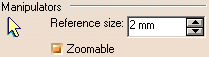
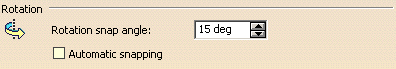
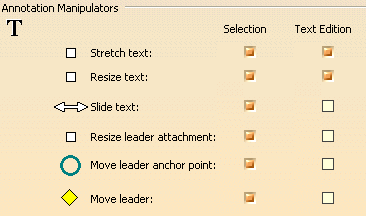
![]() By default, the Selection and Text Edition options are
selected.
By default, the Selection and Text Edition options are
selected.![]() By default, the Selection and Text Edition options are
selected.
By default, the Selection and Text Edition options are
selected.![]() By default, the Selection option is selected and the Text
Edition option is not selected.
By default, the Selection option is selected and the Text
Edition option is not selected.![]() By default, the Selection option is selected and the Text
Edition option is not selected.
By default, the Selection option is selected and the Text
Edition option is not selected.![]() By default, the Selection option is selected and the Text
Edition option is not selected.
By default, the Selection option is selected and the Text
Edition option is not selected.