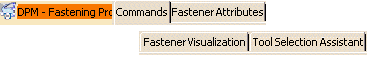
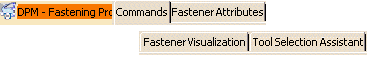
This page deals with the Commands options for DPM -
Fastening Process Planner.
Fastener Assignment |
|
|
Part Loading Constraints |
| If users choose part loading constraints, then only the
candidates for assignment which obey part loading rules are displayed. If
users uncheck the option, then the display shows all the available
unassigned fasteners that are eligible for the type of activity to which
they are to be assigned.
Part loading constraints depend on the type of fastener. For:
The following part assignments are valid for part loading constraints:
|
Check for Assignments in Manufacturing Hub |
|
If
checked, if a fastener is already assigned to a process in Manufacturing HUB which
is not loaded to V5, then it cannot be assigned to any other process in
V5 forbidding multi-assignment. But if the process is loaded to V5, then
the fastener can be reallocated to other process. If unchecked, fastener can be assigned to V5 process even if it is assigned to any process in Manufacturing HUB.
|
Allow Assignment to Alternate Process Version |
This option can be used only with the above option. This option is not available if Check for Assignment in Manufacturing HUB is not checked. If a fastener is assigned to a process in the Manufacturing Hub and user is trying to assign it to an alternate version of the process in V5, then this option needs to be checked. If not checked, fastener cannot be assigned to any process in V5, if it is assigned to a process in the Manufacturing Hub.
|
|
|
Load From Manufacturing Hub |
|
|
Remove non-assigned fasteners during synchronization |
|
This option performs the removal of unassigned fasteners from the process document in case of a detailing load. For example, after doing the Save as Detailing, if you unassign some fasteners from an activity in then manufacturing hub and then load the detailing to V5 session, this option enables the removal of these unassigned fasteners in process document.
|
Filter features based on filters on related parts |
|
You use this option to load fasteners in the session by using part filtering, which ensures that fasteners only get loaded in V5 if all the joined parts in the manufacturing hub without any filter are loaded in V5.
|
Load sort index for feature part relation |
|
You use this option to load the indexing order defined on the fastener part relation. For example, if you change the indexing of parts on a fastener in the manufacturing hub, the same indexed order appears in the V5 session. If the option is unchecked, then the order in which the fastener part relation was created gets loaded.
|
|
|
Task Specification Activity |
|
|
|
|