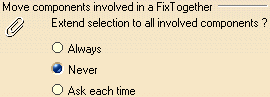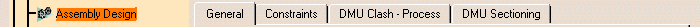 |
| This page deals with the options concerning:
|
Update
|
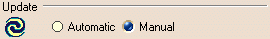 |
| Defines the assembly update activating options, which affects Assembly
constraints, Assembly features, Weld features, contextual design: |
- Automatic: updates the assembly automatically after each
interaction.
For performance reasons, no update is launched at document opening, even
if the Automatic option is selected.
- Manual: lets you decide when you need to update your
assembly.
|
 By default, the Manual option is selected.
By default, the Manual option is selected. |
 |
Update propagation depth
|
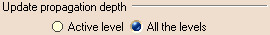 |
| Defines the assembly update propagation options, which affects Assembly
constraints, Assembly features, Weld features: |
- Active level: updates the child components of the active
components only.
- All the levels: updates all the components recursively
from the active components.
|
 By default, the All the levels option is selected.
By default, the All the levels option is selected. |
 |
Compute exact update status at open
|
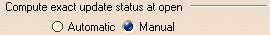 |
| Defines the update status when you are opening an assembly document or
inserting an assembly component. |
 |
This option is only taken into account when you work with the
Work with the cache system option selected, which is located in
the Infrastructure > Product Structure > Cache Management >
Cache Activation frame. |
| |
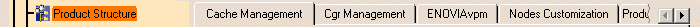 |
| |
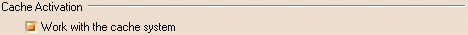 |
| |
 By default, this option is not selected.
By default, this option is not selected. |
|
- Automatic: loads the minimal data needed in assembly
components to determine the update status of the assembly: updated or
not.
- Manual: displays the Unknown Status Update icon
when the minimal data needed are not loaded to determine the update
status of the assembly.
|
 By default, the Manualoption is selected.
By default, the Manualoption is selected. |
 |
Access to geometry
|
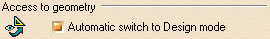 |
Ensures that the application will automatically launch the Design
mode when using the following commands: constraints creation (without
loop detection capability),
symmetry, associativity, smart move, reuse
pattern and define multi-instantiation.
 |
For loop detection during constraint creation, parts containing the supporting elements must be manually loaded
in the design mode. This ensures that complete information of
the features in the part is available for loop detection. |
|
 |
This option is only taken into account when you work with the
Work with the cache system option selected, which is located in
the Infrastructure > Product Structure > Cache Management >
Cache Activation frame. |
| |
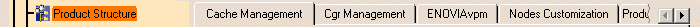 |
| |
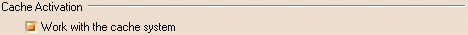 |
| |
 By default, this option is not selected.
By default, this option is not selected. |
|
Automatic switch to Design mode
|
| Defines whether the automatic switch is allowed. |
 By default, this option is selected.
By default, this option is selected. |
 |
Move components involved in a Fix Together
|
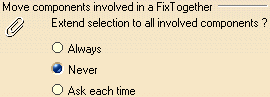 |
| Defines the move behavior for the components involved in a Fix Together
in the Assembly Design workbench only. |
Extend selection to all involved components?
|
| Defines the move selection extending: |
- Always: ensures to move all the components involved in a
Fix Together without warning.
- Never: ensures to move only the selected component
involved in a Fix Together without warning.
- Ask each time: ensures to display of a warning message
that appears when moving components.
The warning message will appear whenever you will apply the following
commands to components fixed together: compass, Snap,
Translation or Rotation, or Manipulate without
respect to constraints (With respect to constraints option
unselected).
|
 By default, the Never option is selected.
By default, the Never option is selected. |
 |