![]()
Compensation is a modification of the standard calculation of the unfolding process which intends to best represent the material behavior.
-
Click SheetMetal Parameters
 .
.
The Sheet Metal Parameters dialog box is displayed.
-
Click the Joggles tab.

-
In the Compensations combo list, select the method as defined in the SheetMetal Standard files:
-
None: no compensation is applied
-
Method 1 (= Method V4)
-
Method 2

If the method you chose is not the one defined in the SheetMetal Standard Files, a warning message is issued prompting you to select another method or the corresponding file. 
You can click the  icon to display a schema explaining
both methods. More information is available in
Customizing Standards Files To Define Methods for Compensations.
icon to display a schema explaining
both methods. More information is available in
Customizing Standards Files To Define Methods for Compensations.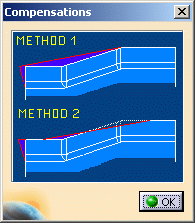
-
-
In the Definition combo list, select the runout definition:
-
External: this type of runout includes the Joggle fillets.
-
Internal: this type of runout excludes partially the Joggle fillets.
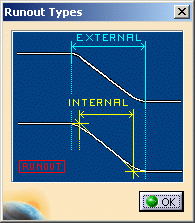
You can click the  icon to display a schema explaining
both types of runout.
icon to display a schema explaining
both types of runout. -
-
In the Runout section, modify the formula's coefficient by clicking the up and down arrows.
The Runout formula corresponds to the coefficient multiplied by the depth. 
If you create a new part, you can modify the formula's coefficient. If you work on a part created in a previous version, when you create a joggle a warning is displayed asking you to validate this parameter in the Sheetmetal Parameters dialog box.
-
In the Joggle Formula field, select whether you want to link a formula to the Joggle Runout parameter during the Joggle Feature creation step:
-
If you select Default, the actual behaviour will be applied to all the Joggles of the part.
-
If you select None, Joggle Runout formulas will be removed from all the Joggles of the part.
-
If you select Design Table, the new Joggle Runout formulas behaviour will be applied to all the Joggles of the part.
-
-
In the Position list, select the joggle plane position. This list is available when you select Internal option in the Definition list of the Runout area.
-
Outside Radius: Joggle plane is placed at the start/ end radius point of the runout which also includes the joggle fillets.
-
Inside Radius: Joggle plane is placed at the start/ end point of the runout which partially excludes the joggle fillets.
You can click the  icon to display a schema explaining
both types of positions.
icon to display a schema explaining
both types of positions.
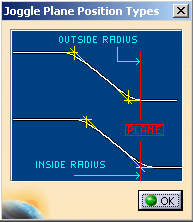
-
-
Click OK in the dialog box to validate the compensations and runout parameters.
![]()